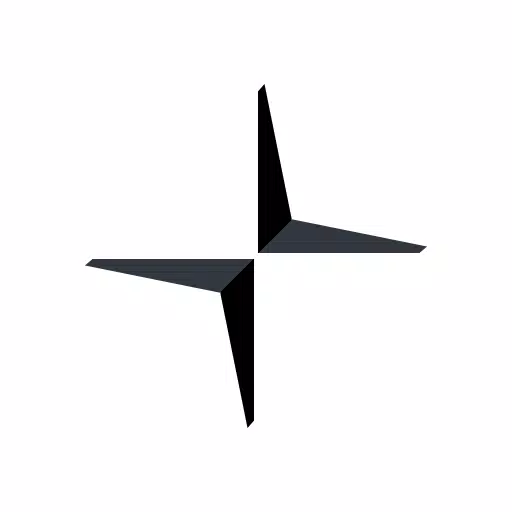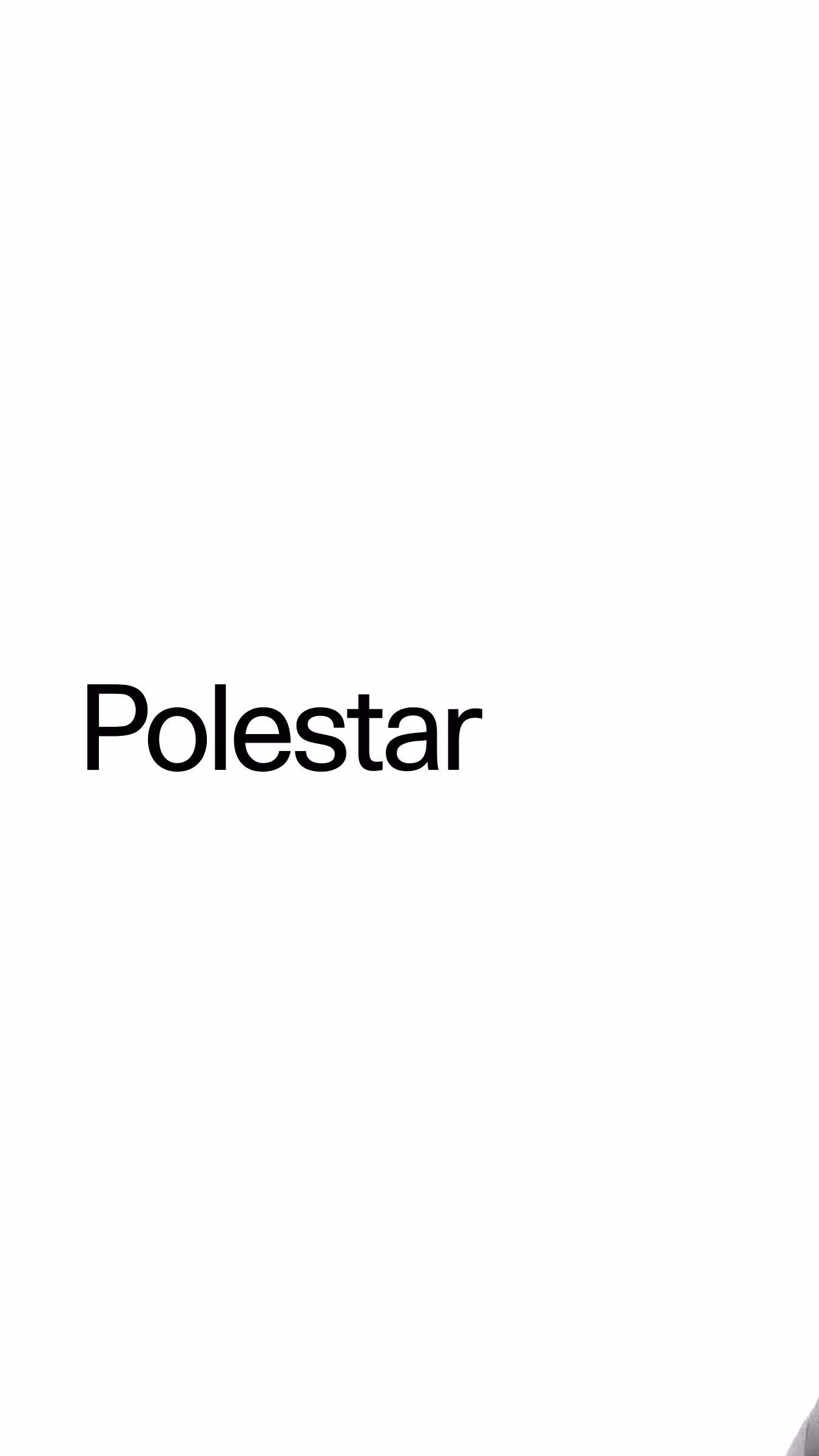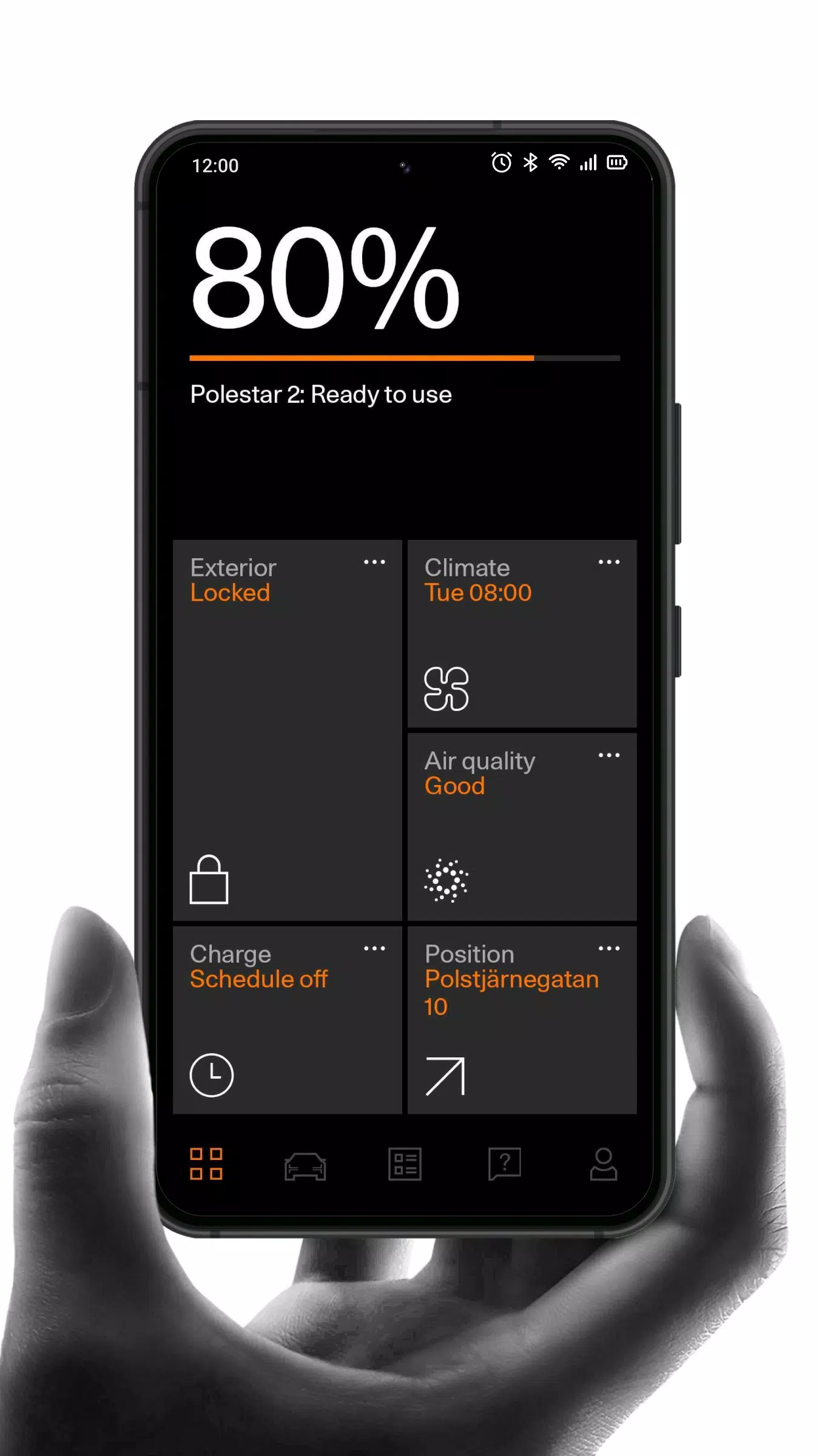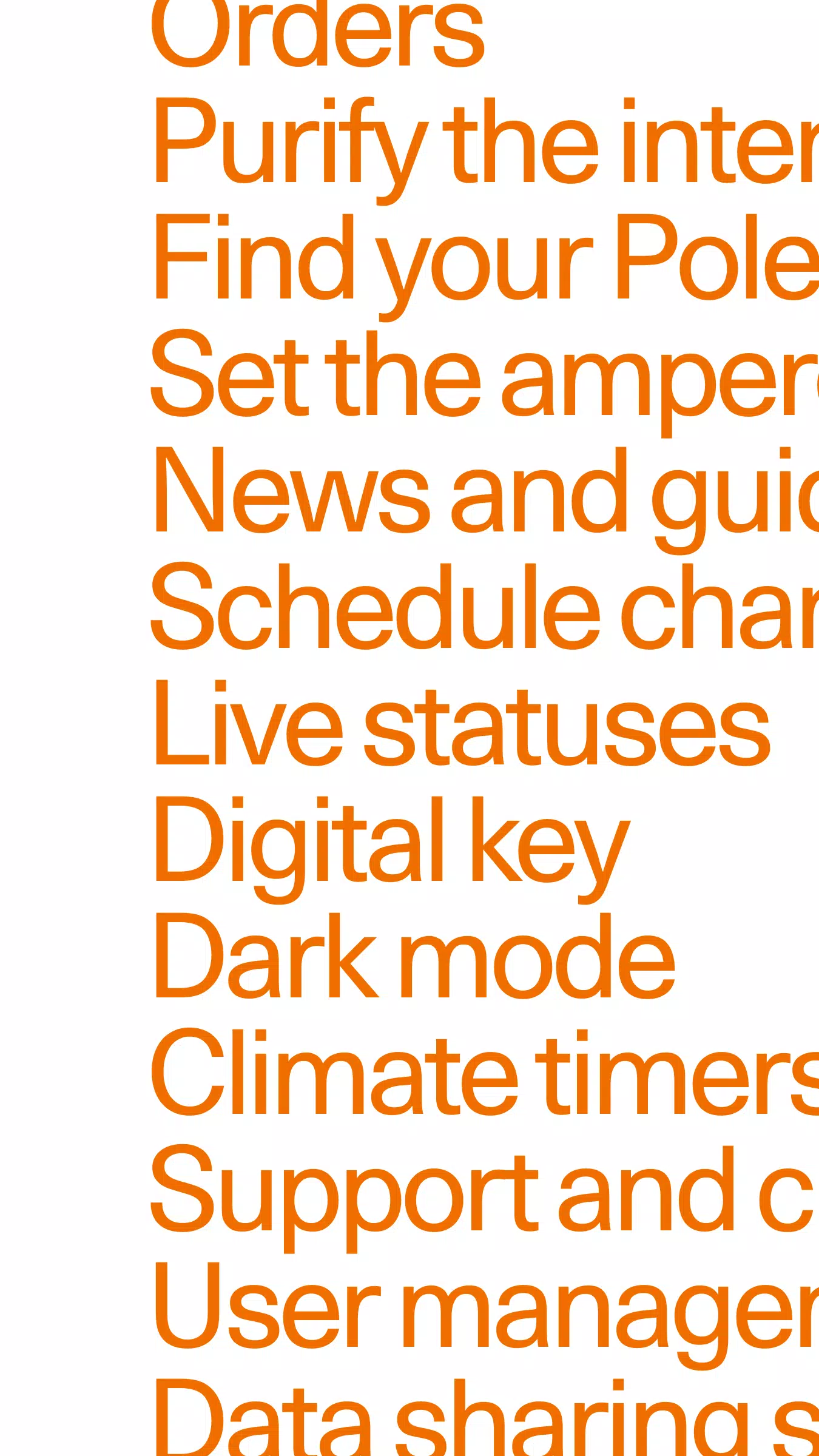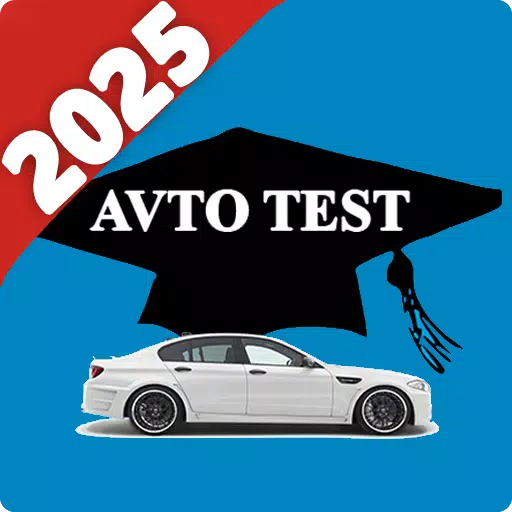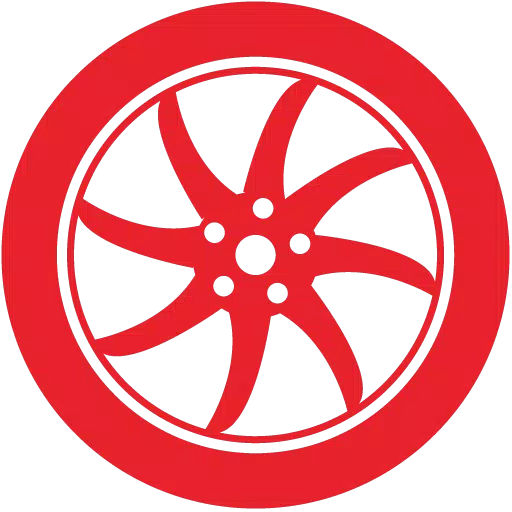With the Polestar app, you can seamlessly configure and purchase your vehicle, book services, and even control various functions of your car remotely, among other features.
Control Your Car
Utilize the app to manage your car's climate settings, lock or unlock doors, locate your vehicle, monitor its battery and charging status, and stay informed about software updates.
Manage Your Car
Gain a comprehensive understanding of your vehicle. Access the owner's manual, establish a connection with your car, manage user profiles, and schedule service appointments effortlessly.
Stay Up to Date
Receive regular updates about your car and its software. Additionally, explore the latest news and insights from the world of Polestar through our engaging articles.
Always Supported
Our dedicated support team is always here to help. Engage in live chats with our experts, or find quick answers in our comprehensive FAQ section.
Manage Your Experience
Easily view and manage your orders and Polestar ID. Use the car configurator and extras shop to customize your experience, and adjust app settings to suit your preferences.
What's New in the Latest Version 4.14.0
Last updated on Oct 22, 2024
We are continually enhancing the Polestar app, focusing on performance and stability. This version includes several subtle improvements and bug fixes, ensuring a smoother and more reliable experience for our users.
Tags : Auto & Vehicles