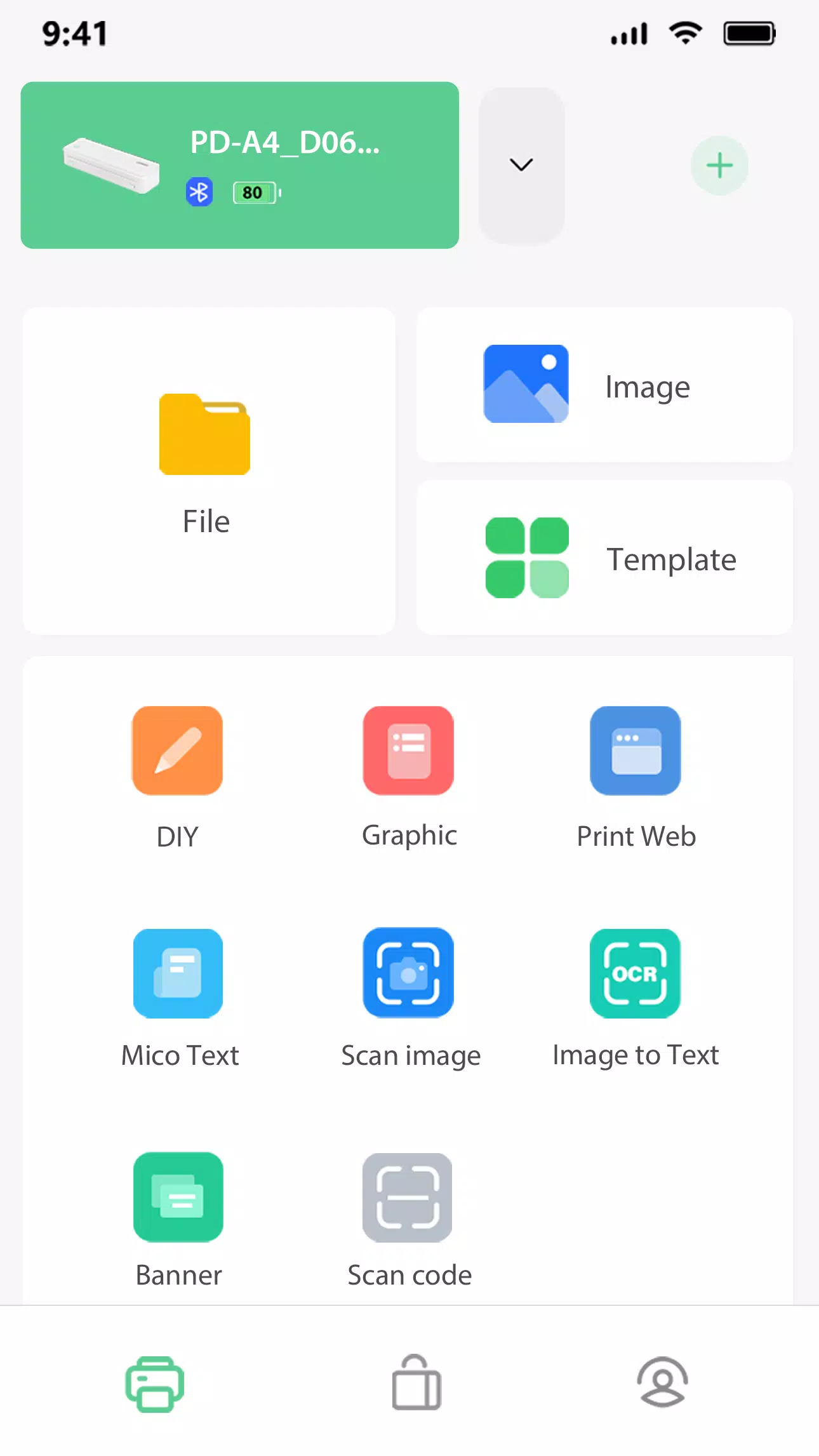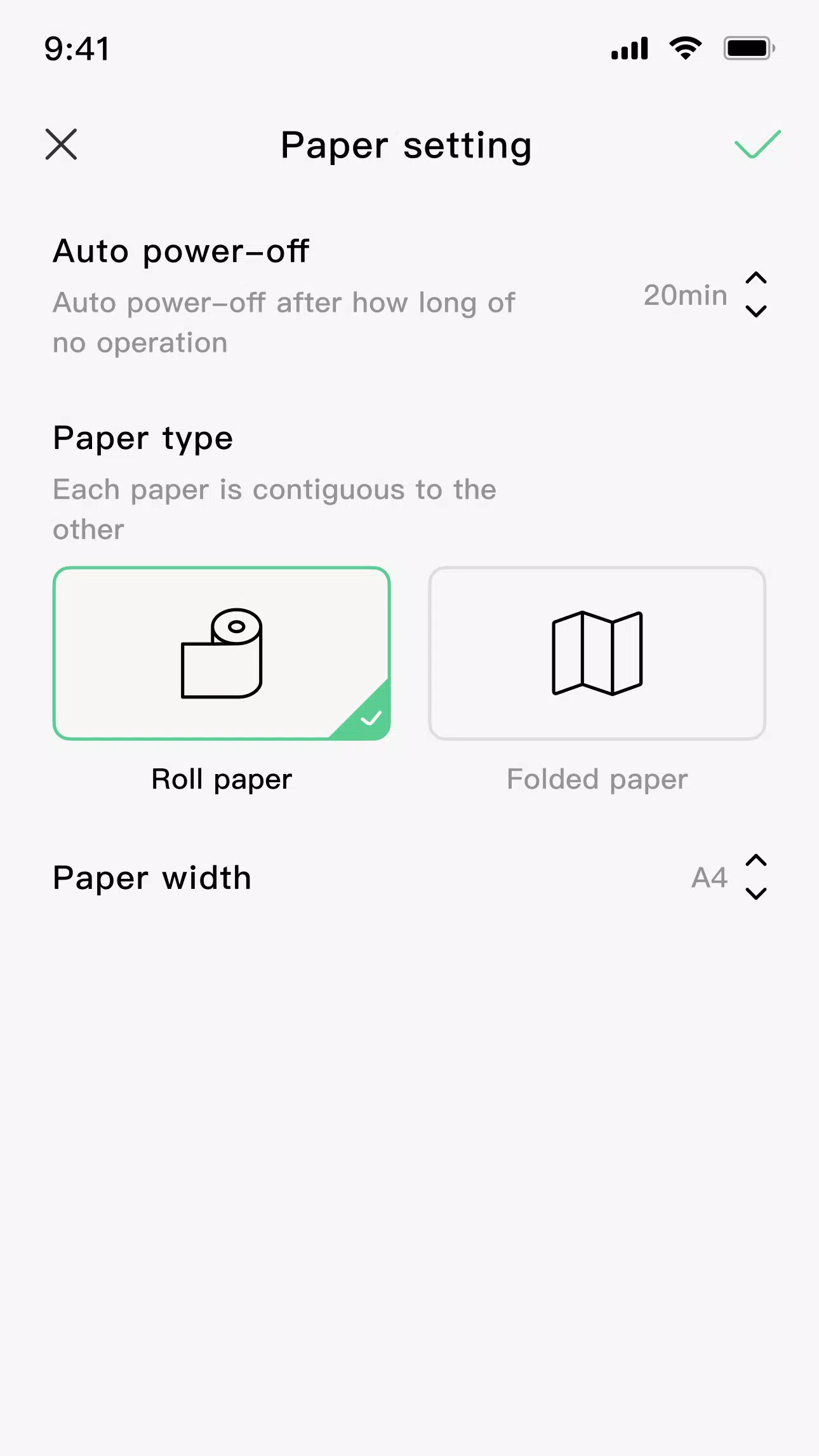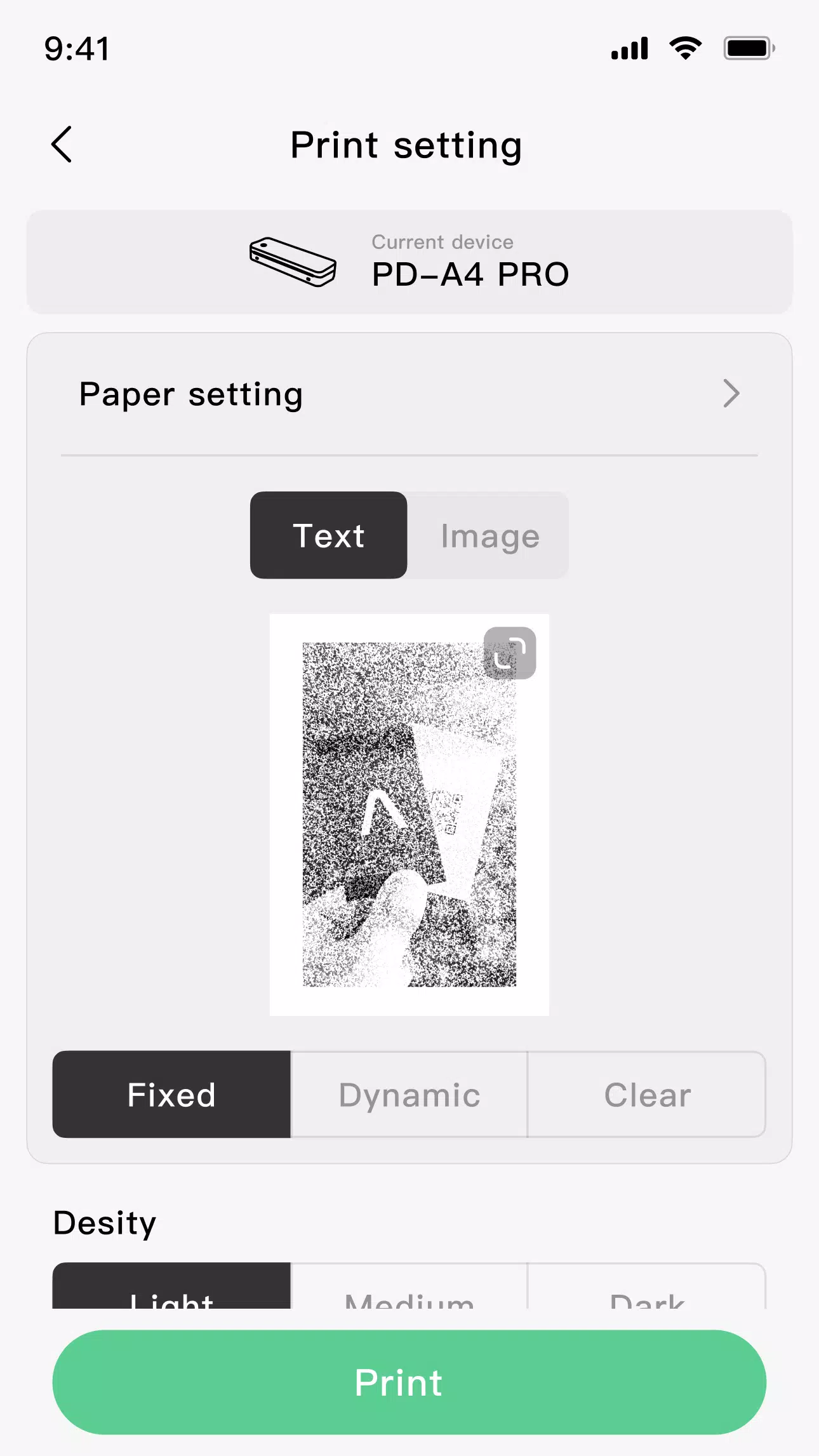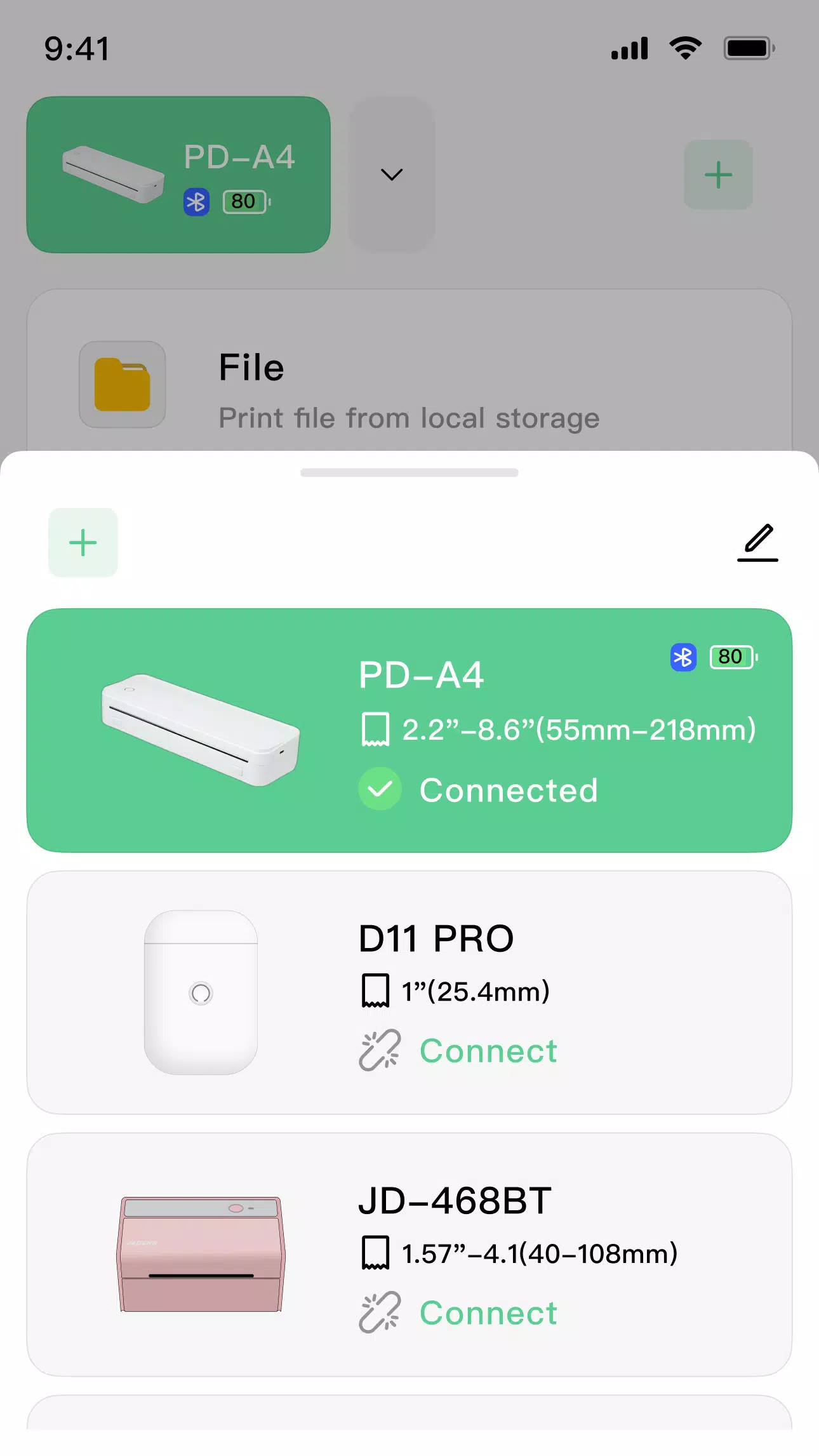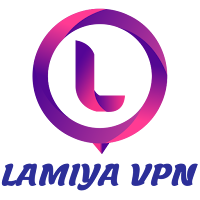Enhance Your Labeling with JADENS Printers
Discover the versatility and convenience of the JADENS Printer, your ultimate solution for all your labeling needs. Whether you're managing an online shop, handling shipping, or organizing your inventory, the JADENS printer is here to streamline your tasks with ease and efficiency.
1. Wide Compatibility
The JADENS printer supports a wide range of labels, including FBA labels, barcode labels, mailing labels, and address labels. This broad compatibility ensures that you can handle any labeling requirement with just one printer, making it an essential tool for businesses of all sizes.
2. Wireless Printing
Say goodbye to the hassle of wires with the JADENS printer's Bluetooth connectivity. Print your labels wirelessly from your smartphone or tablet, offering you the freedom to work from anywhere within range.
3. Customizable Sizes
With the JADENS printer, you have the flexibility to choose from multiple label sizes. This customization feature allows you to select the perfect size for your specific needs, ensuring that your labels are always the right fit.
4. Support for PDF and Image Files
The JADENS printer is designed to work seamlessly with PDF files and images. This capability makes it easy to print labels directly from your digital files, saving you time and reducing the need for additional software.
5. Ideal for Online Shops
For online shop owners, the JADENS printer is a game-changer. It simplifies the process of labeling products, managing inventory, and preparing shipments, helping you to maintain a professional and organized operation.
Upgrade your labeling system with the JADENS printer and experience the difference in your workflow. Whether you're a small business owner or managing a large-scale operation, the JADENS printer is designed to meet your labeling needs efficiently and effectively.
Tags : Tools