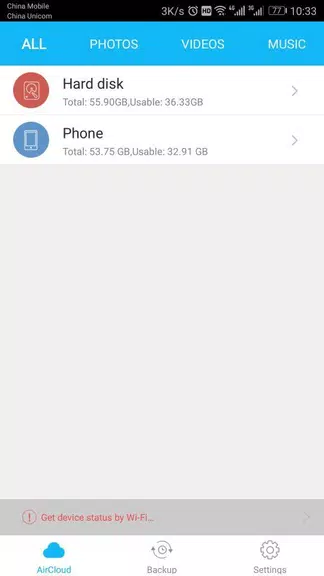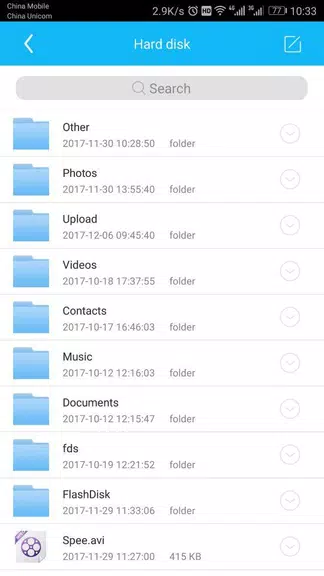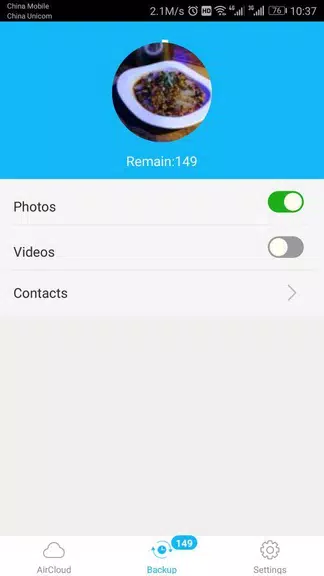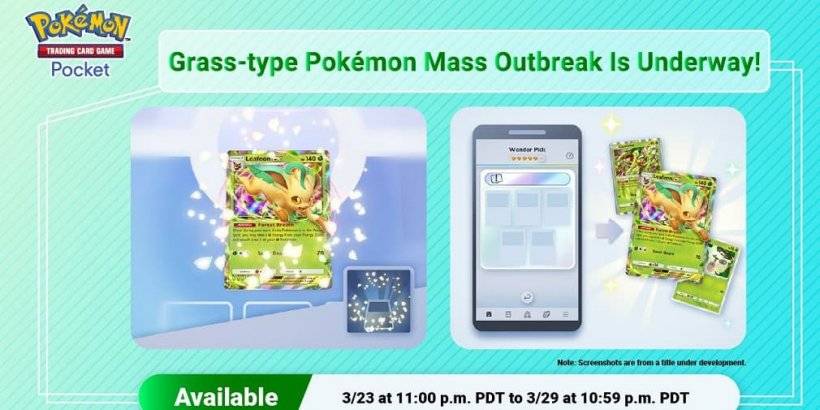Features of SSK Cloud:
Convenient File Management: SSK Cloud offers an intuitive interface that makes it easy for users to manage their files. Whether you're organizing, uploading, downloading, or sharing, the process is straightforward and efficient.
Media File Playing: Enjoy seamless playback of your favorite music, videos, and photos directly from your SSK Cloud device through the app. Experience your media collection with ease and clarity.
Remote Visiting: Access and view your files stored on your SSK Cloud device from anywhere in the world, as long as you have an internet connection. Stay connected to your data no matter where you are.
Tips for Users:
Utilize the Search Function: Quickly locate specific files within your SSK Cloud device by using the search feature. It's a time-saver when you need to find something in a hurry.
Organize with Folders: Create folders to keep your files neatly organized and easily accessible. This helps you maintain a clutter-free storage system.
Share with Ease: Take advantage of the sharing feature to send files to friends, family, or colleagues directly from the app. Sharing has never been more straightforward.
Conclusion:
With its user-friendly file management, seamless media file playing, and robust remote visiting capabilities, SSK Cloud is an indispensable app for anyone with a SSK Cloud device. Download the app now to enjoy effortless file management and access your files anytime, anywhere.
Tags : Tools