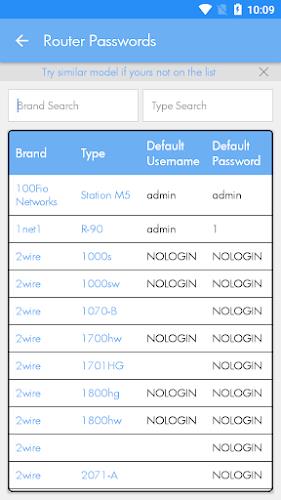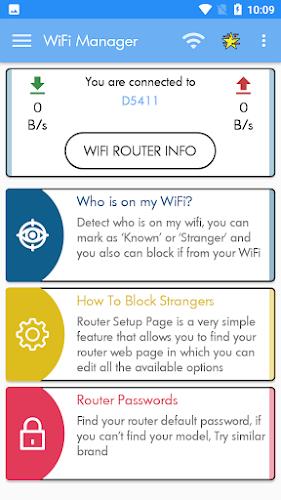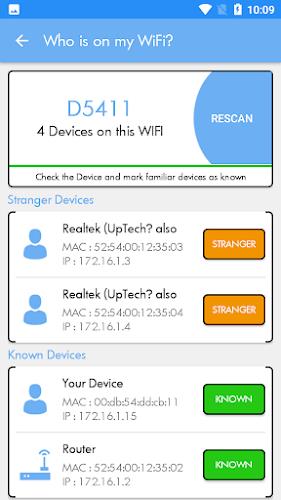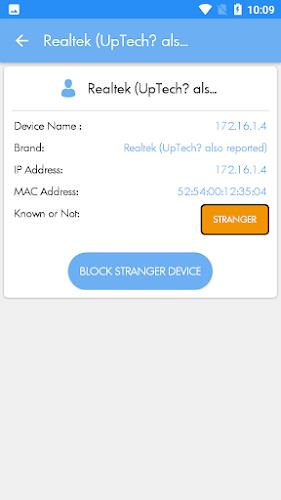SuperWifi WiFi Master: Your Ultimate WiFi Network Guardian
SuperWifi WiFi Master is a powerful wireless network utility that puts you in complete control of your WiFi network. Its advanced features allow you to easily identify all connected devices, pinpoint specific users, and take immediate action against unauthorized access. This app provides comprehensive network visibility and robust security measures.
Key Features of SuperWifi WiFi Master:
- Detailed Device Information: Access in-depth details for each device connected to your WiFi, including IP address, MAC address, device name, and manufacturer.
- Enhanced Network Security: Quickly identify and block unwanted users, remotely disconnecting them to protect your network's integrity.
- WiFi Analyzer & Scanner: The app functions as a WiFi scanner and analyzer, providing critical data on each user for effective network management.
- Simplified Router Access: Easily access your router's admin page directly through the app, allowing for convenient configuration adjustments to boost security and performance.
- Internet Speed Testing: Quickly test your download and upload speeds to identify and resolve any connection bottlenecks, optimizing your network's efficiency.
- Proactive Network Monitoring: Stay informed about potential intruders. The app alerts you to suspicious activity and provides essential network information.
In Summary:
SuperWifi WiFi Master offers a comprehensive suite of tools for managing and securing your WiFi network. Gain complete control by identifying connected devices, blocking unauthorized users, and monitoring network traffic. The app also provides valuable insights into your internet connection speed, allowing for performance optimization. Download SuperWifi WiFi Master today and safeguard your WiFi network.
Tags : Tools