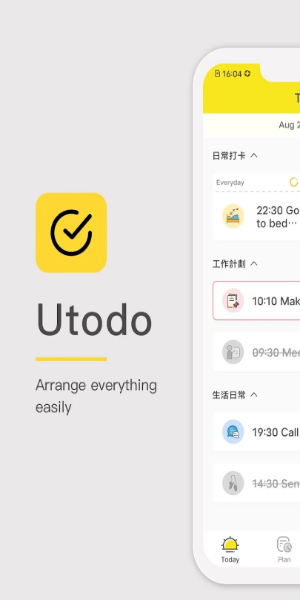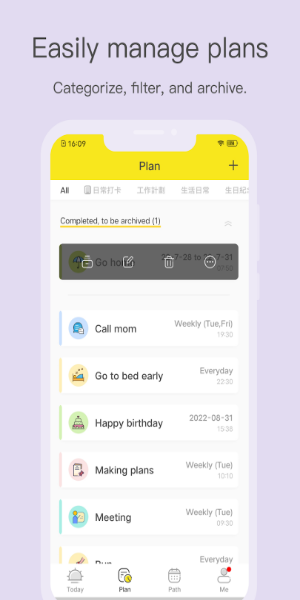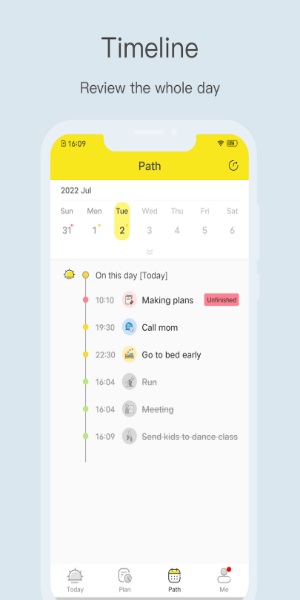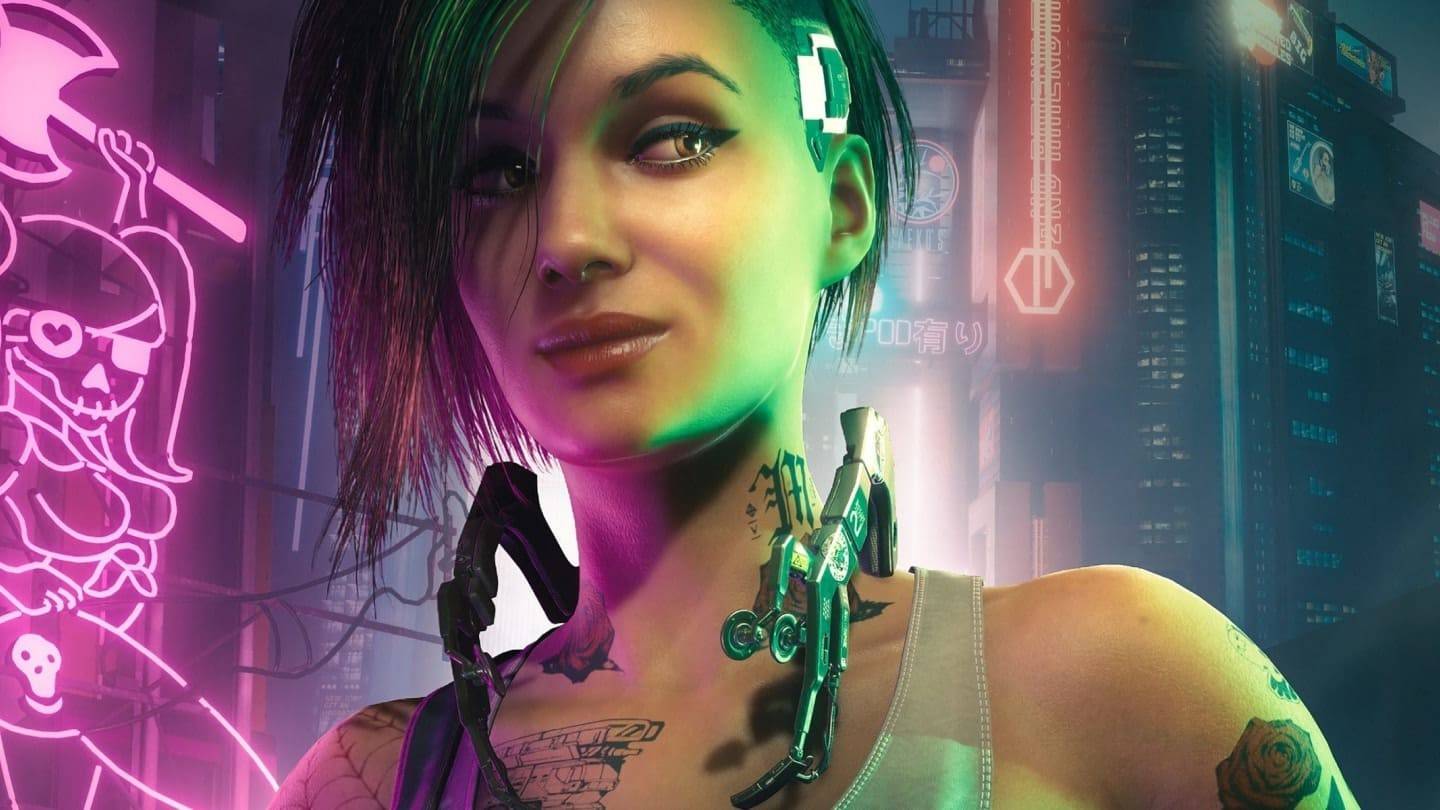Utodo: Optimize Your Life, Work, and Studies
Maximize your time and embrace a more relaxed lifestyle with Utodo, the ultimate task management and productivity tool. Utodo helps you organize tasks, boost efficiency, and build positive habits, leading to improved academic and professional success.
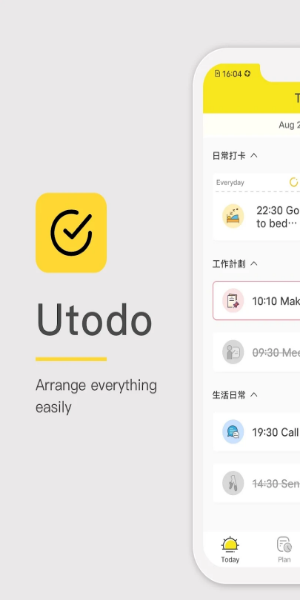
Unlock Utodo's Full Potential
Start your day right by reviewing your Utodo to-do list for 10 minutes each morning. Track your progress with daily check-in tasks and insightful statistics. Use Utodo to create reminders for payments, shopping lists for gatherings, detailed travel itineraries (like that trip to Spain!), and much more. Explore all Utodo has to offer!
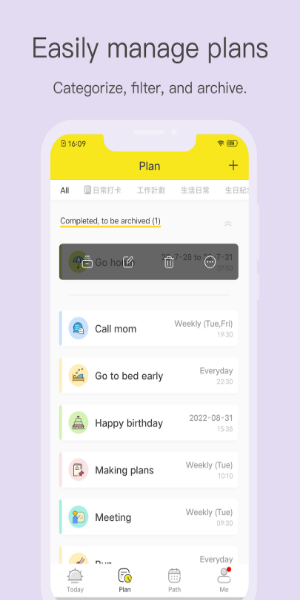
Key Features:
- Intuitive Design: A clean interface keeps you focused on what matters most.
- Flexible Planning: Create diverse plans with automatically generated task lists. Schedule single or recurring tasks (daily, weekly, monthly, yearly).
- Motivational Check-ins: Special check-in tasks (card-style design) boost motivation and habit formation.
- Engaging Visuals: Choose from a variety of task icons and enjoy ongoing updates. Color-coded plans for easy identification.
- Comprehensive Overview: Review past and future tasks on the calendar. Create custom categories for your plans and view past completions in plan details.
- Data-Driven Insights: Access clear statistical charts (weekly, monthly, yearly) to monitor your progress.
- Advanced Features: Archive completed tasks, set reminders with multiple tones, and enable password protection for enhanced privacy.
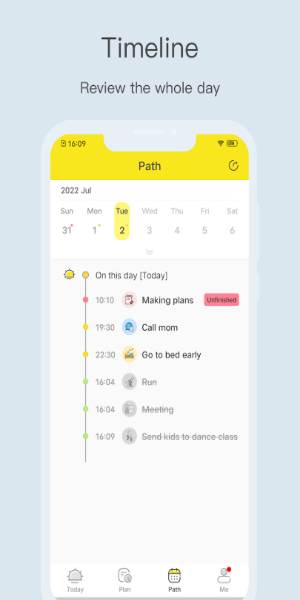
What's New in Version V1.8.49
Streamlined task organization and an enhanced user experience for optimal efficiency.
Download Utodo today and experience the difference!
Tags : Lifestyle