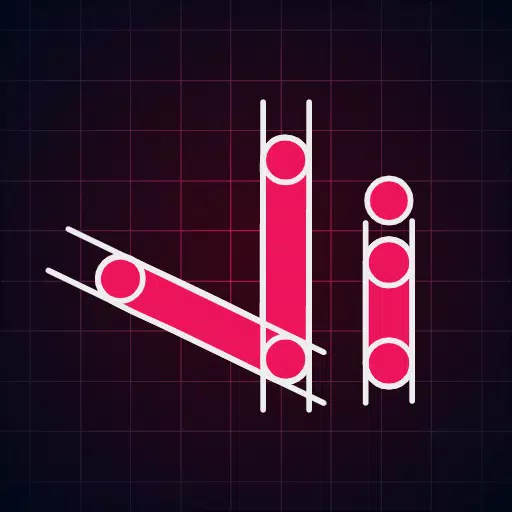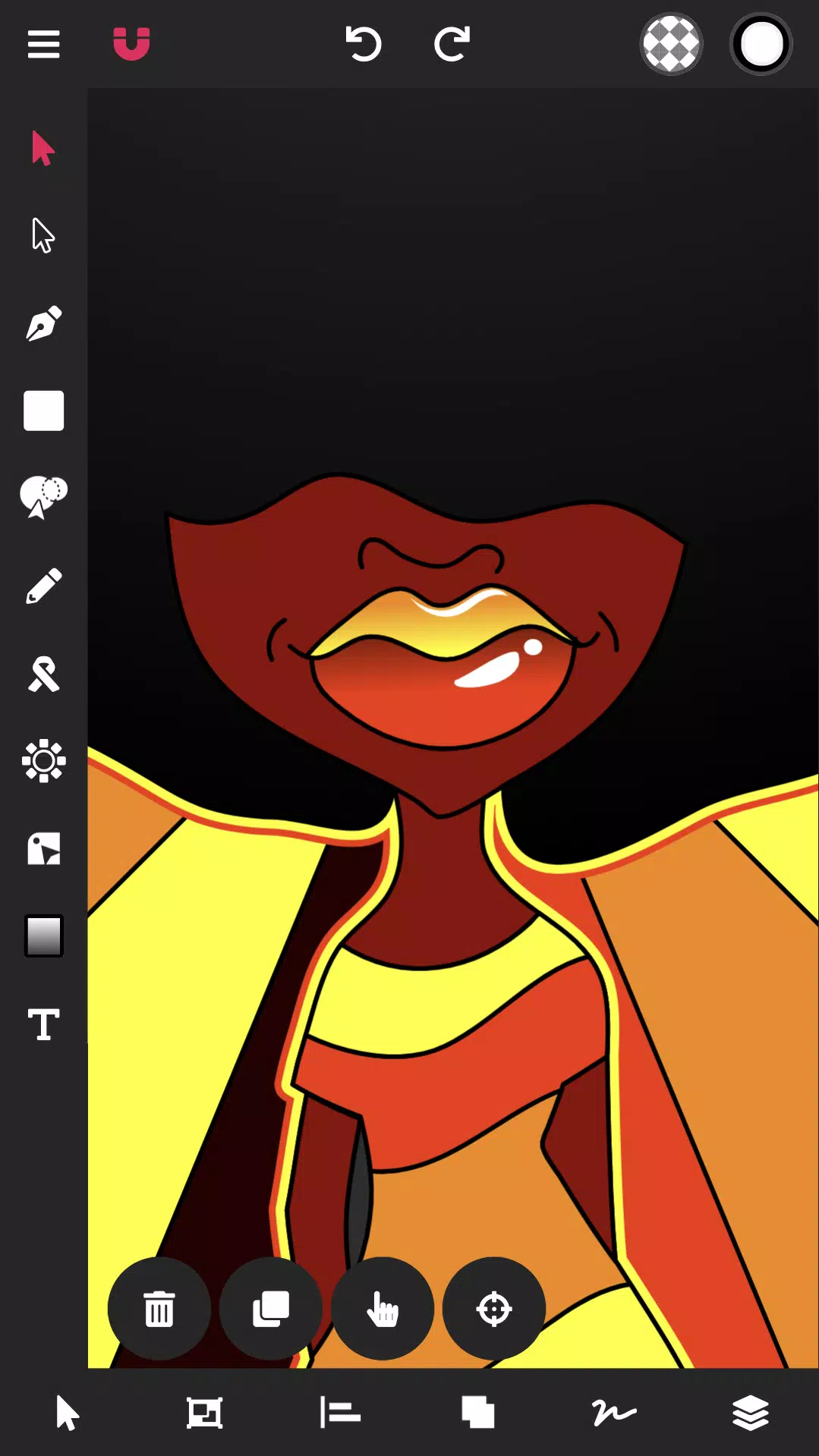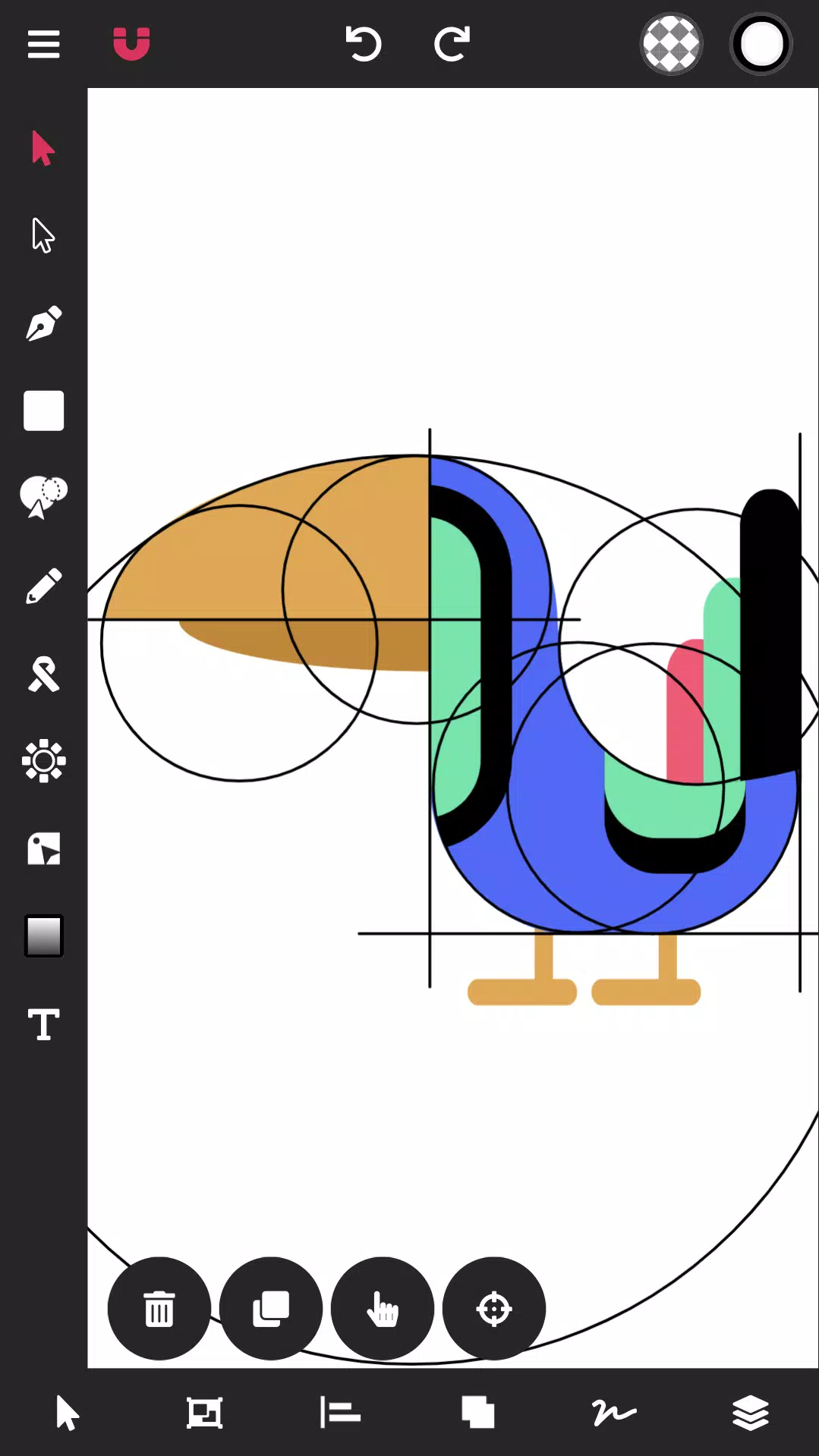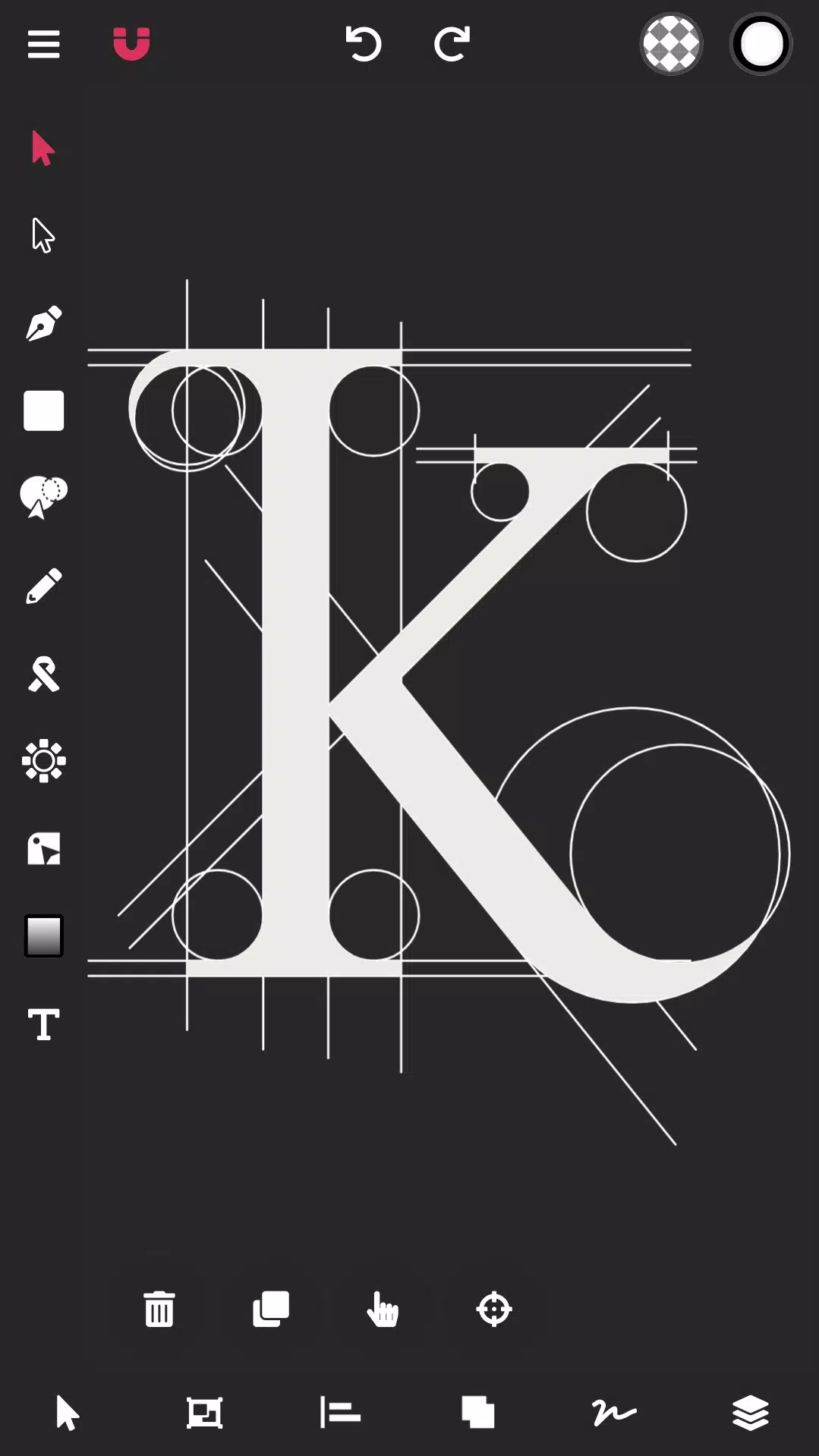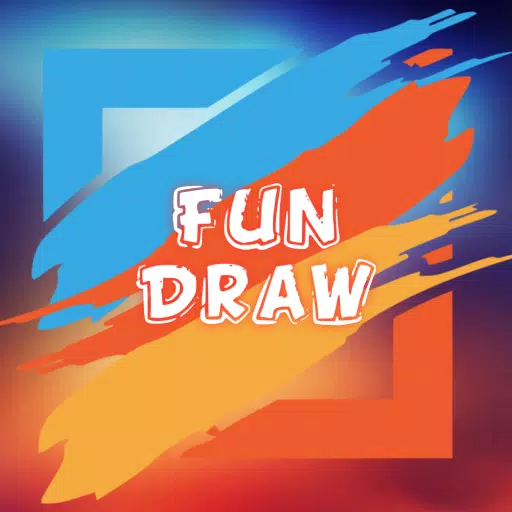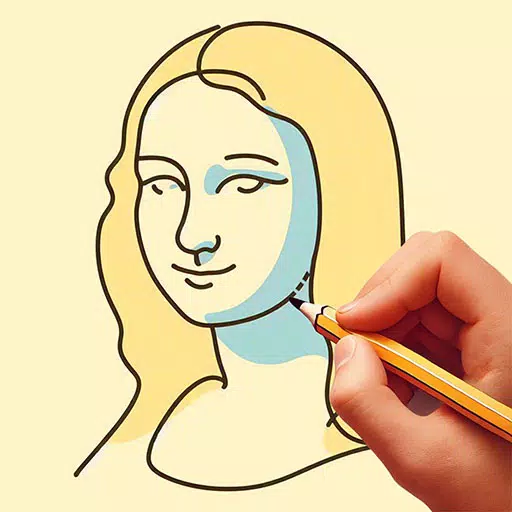Vector Ink: The Ultimate Cloud-Based Vector Graphics Editor for Android
Need the best vector graphics design app for Android? Look no further than Vector Ink. This powerful app simplifies your entire vector design workflow, empowering you to create stunning visuals with ease.
Vector Ink is perfect for a wide range of design projects, from logos and illustrations to business cards, flyers, and posters. Its intuitive, smart tools unlock your creativity, transforming ideas into polished designs.
Effortless Design with Smart Tools:
-
Stabilized Freehand Drawing: Draw naturally with a stylus (or your finger using Vector Ink's built-in virtual stylus) and enjoy smooth, precise lines thanks to intelligent stroke stabilization. The Draw Tool seamlessly connects to existing paths, letting you lift your stylus and continue drawing without manual merging.
-
Revolutionary Path Builder: Say goodbye to tedious pen tool struggles. Vector Ink's Path Builder merges and creates shapes with perfect precision, saving you hours of work. Quickly trace imported sketches, logos, or illustrations with geometric accuracy, turning rough drafts into professional vector art in seconds.
-
Vibrant Color Options: Bring your designs to life with linear and radial gradients, multiple color pickers (wheel, RGB, HSB, hex, and palette), and an advanced color palette editor. Generate, manage, and save custom palettes for consistent branding.
Key Features:
-
Built-in Digital Stylus: Draw comfortably with your finger, even in tight spaces.
-
Comprehensive Toolset: Pen Tool, Gradient Tool, Corner Tool, Ribbon Tool, Rectangle Tool, Circle Tool, Star Tool, Polygon Tool, and more.
-
Advanced Controls: Path controls, Boolean controls, cut and join paths, adjustable stroke sizes and caps, stroke-to-path conversion, outline text (text to path), and custom font import.
-
Import/Export Flexibility: Import PNG, JPG, and SVG files; export in PNG, JPG, and SVG, including exporting selections as individual SVGs and transparent PNGs. Control export dimensions.
-
Powerful Layer Management: Add, delete, group, and reorder layers for complex designs.
-
Document Control: Adjust canvas width and height and change the background color.
In-Depth Feature Highlights:
-
Path Builder: Merge shapes effortlessly, trace illustrations with precision, and create complex shapes in seconds.
-
Draw Tool: Smart guides stabilize strokes; automatic path connection allows for seamless drawing.
-
Distribute Tool: Create evenly spaced copies of shapes horizontally, vertically, radially, or in grid layouts.
-
Gradient Tool & Color Picker: A versatile palette of color selection options, gradient styles, and stop management.
-
Color Palettes: A vast library of pre-made palettes and a generator for creating your own, ensuring visually appealing color combinations.
Vector Ink is more than just an app; it's your creative partner, making professional vector graphics accessible to everyone.
Tags : Art & Design