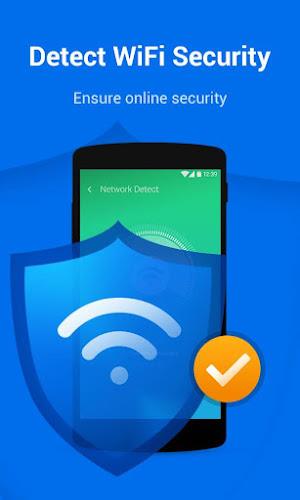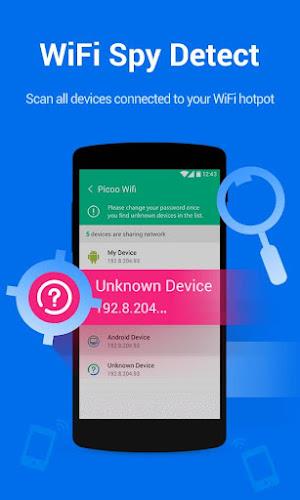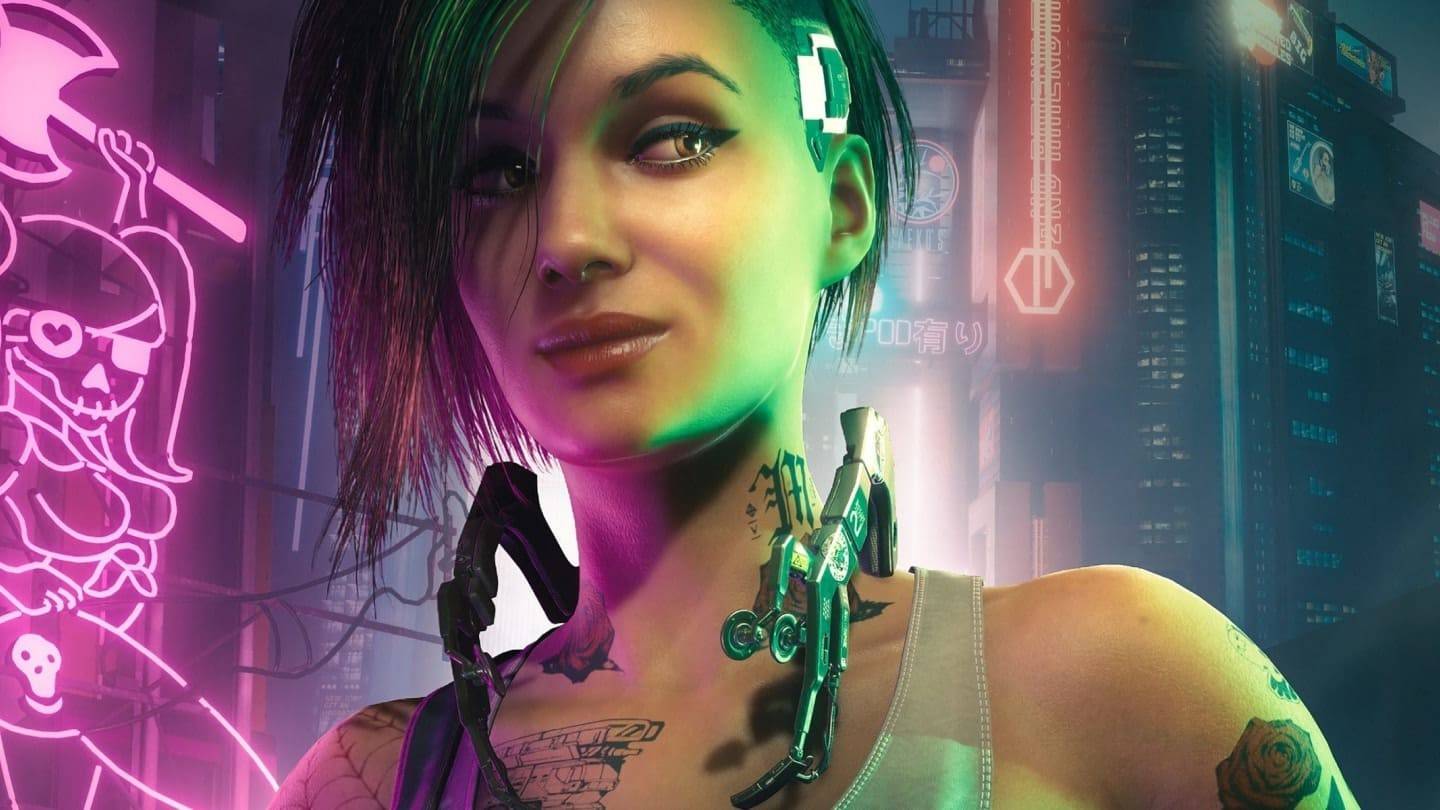Key Features:
- WiFi Security Audit: Instantly check your connected WiFi network's security status, safeguarding your privacy and data.
- Device Monitoring: Scan for all devices connected to your WiFi hotspot and view detailed information about each, helping you identify bandwidth culprits.
- SuperBoost Optimization: Prevent unwanted apps from automatically restarting in the background, improving overall system performance. This utilizes accessibility features to ensure apps remain closed.
- Free and User-Friendly: Enjoy a simple, intuitive interface and completely free access to all features.
- Comprehensive Protection: Maintain constant vigilance over your WiFi network, providing peace of mind and protecting your online activities.
- Compelling Design: WiFiChecker’s robust features and ease of use are designed to attract users seeking a reliable WiFi management solution.
In short, WiFiChecker is an indispensable tool for anyone wanting to monitor and secure their WiFi network. Its efficient design, combined with its security check, device monitoring, and SuperBoost capabilities, ensures your personal privacy, optimizes your internet speed, and prevents unwanted app interference. Download it today and experience a smoother, safer online environment.
Tags : Tools