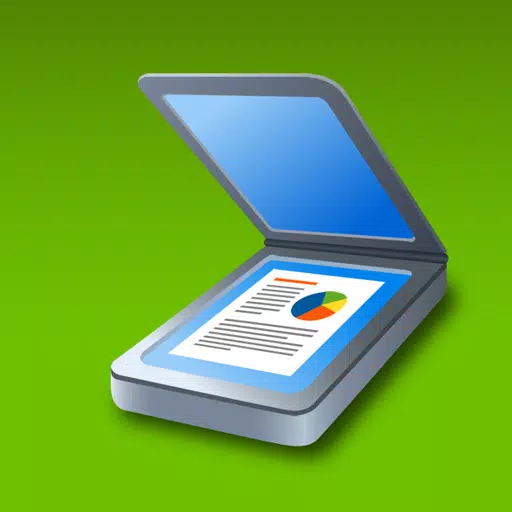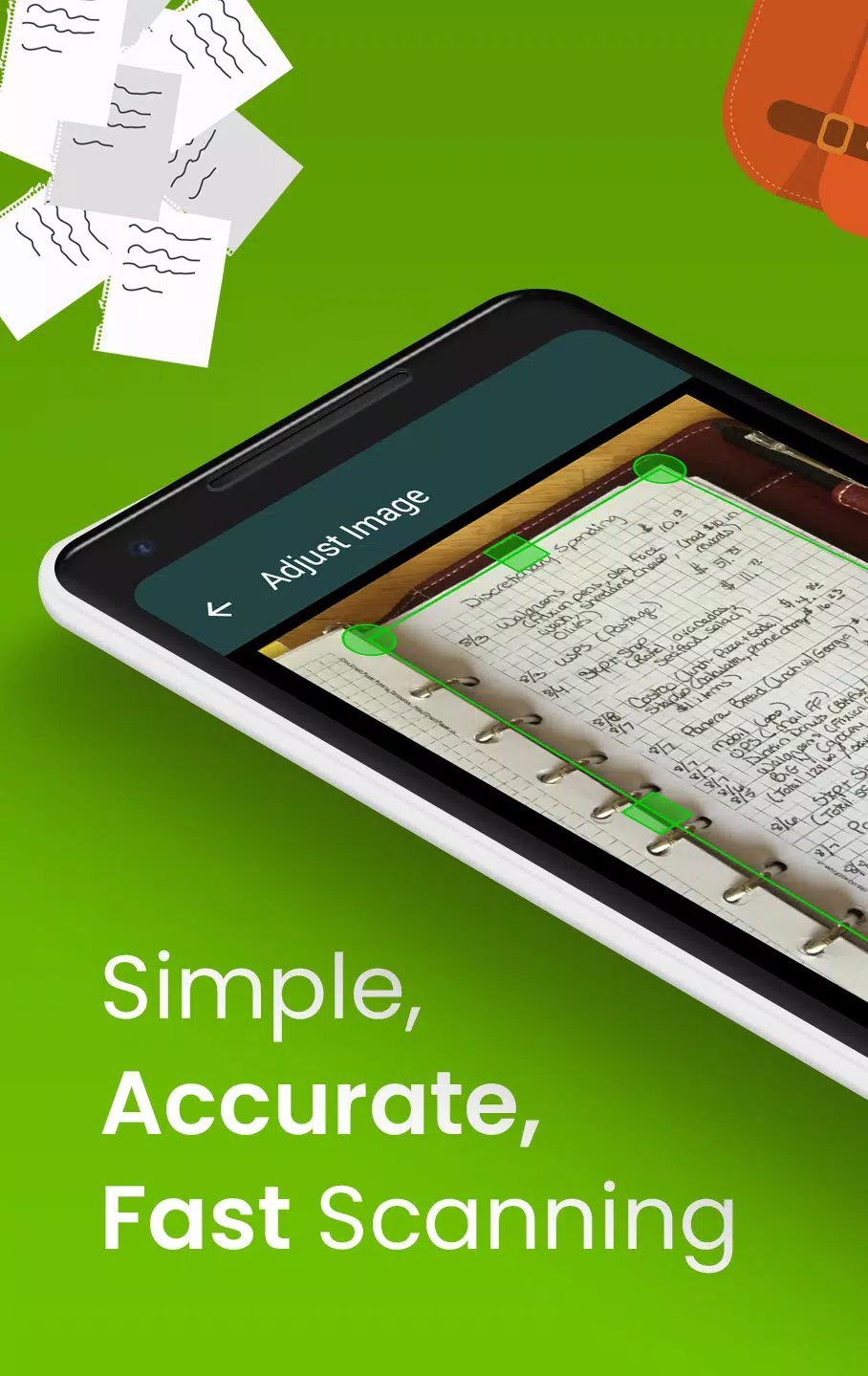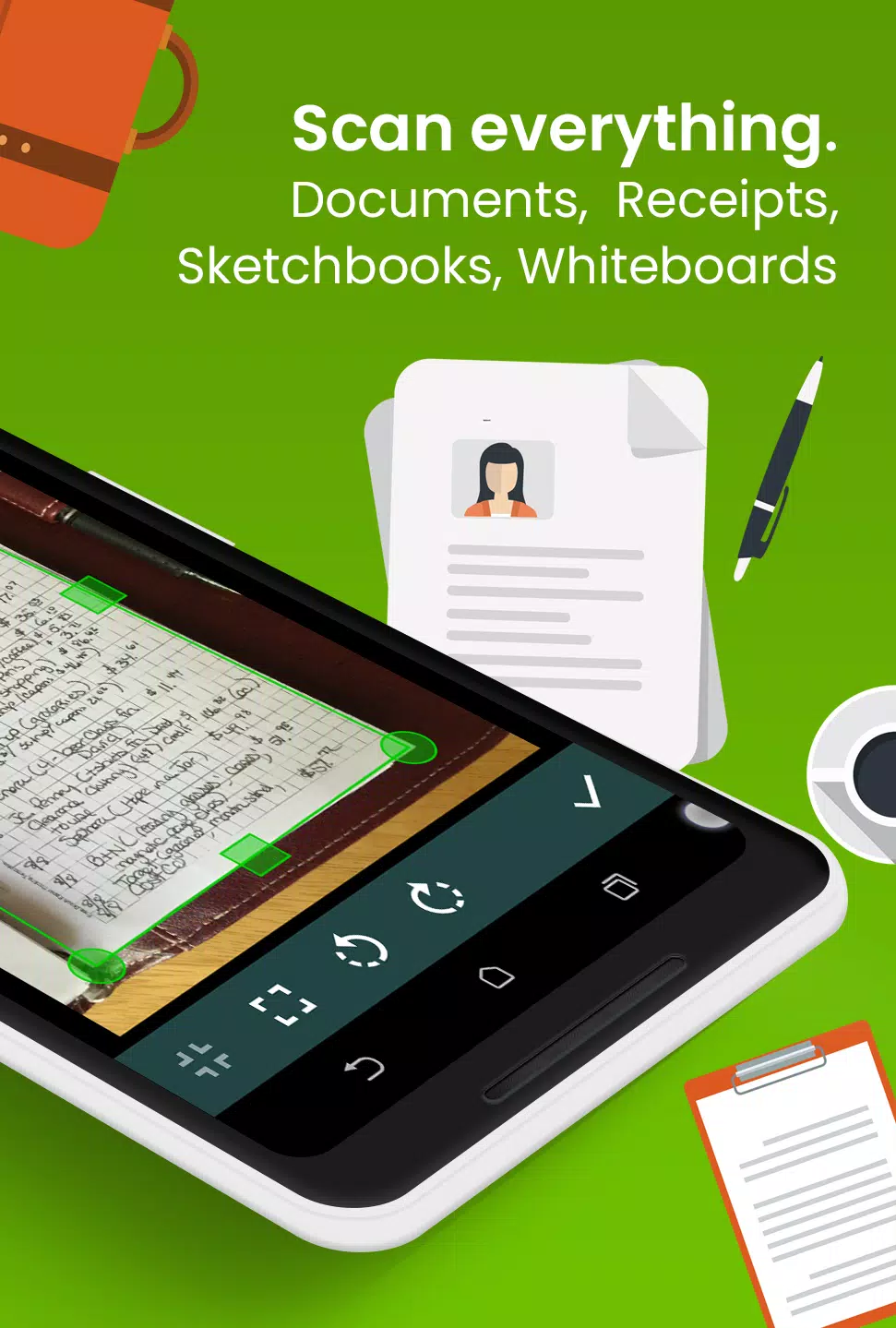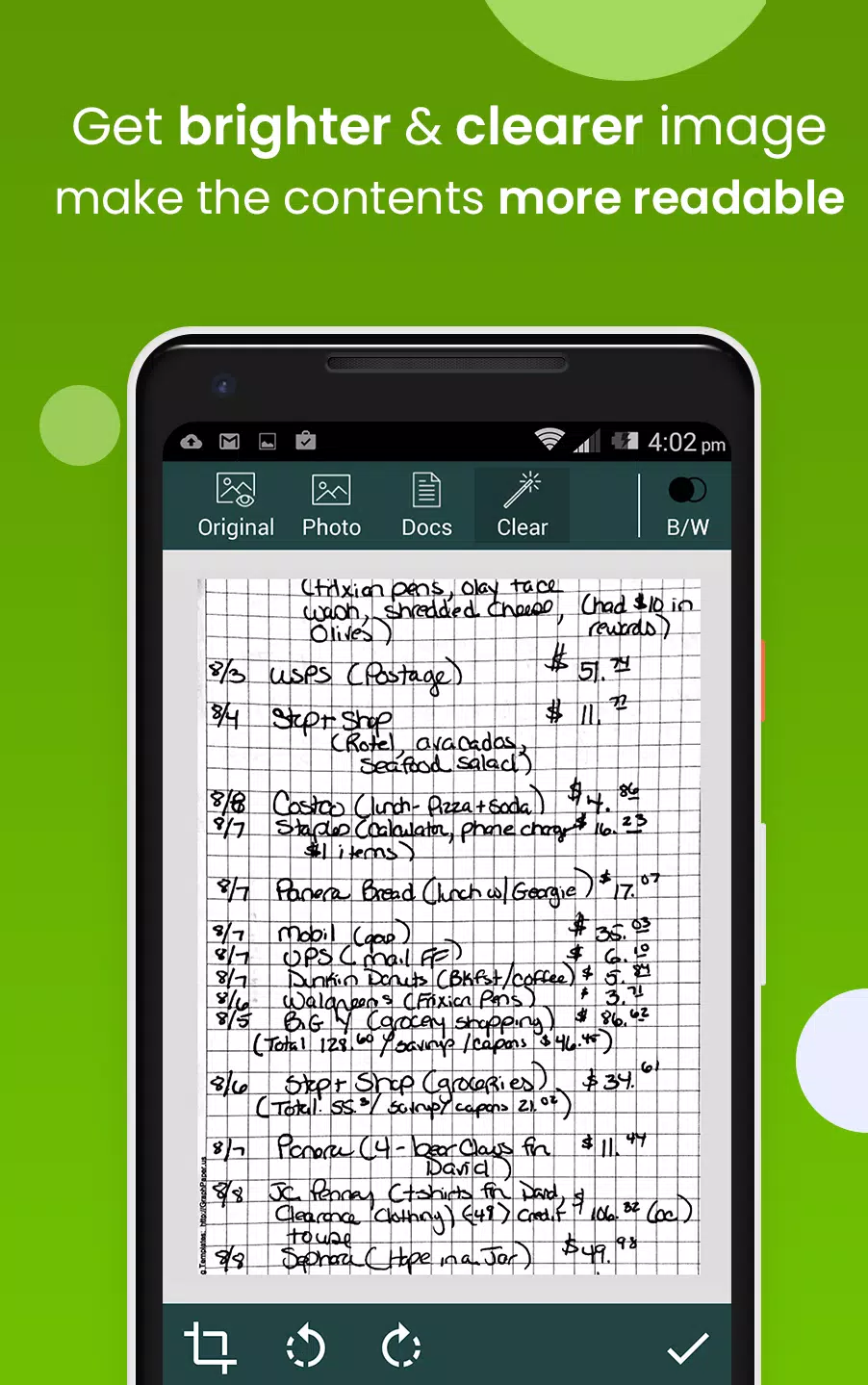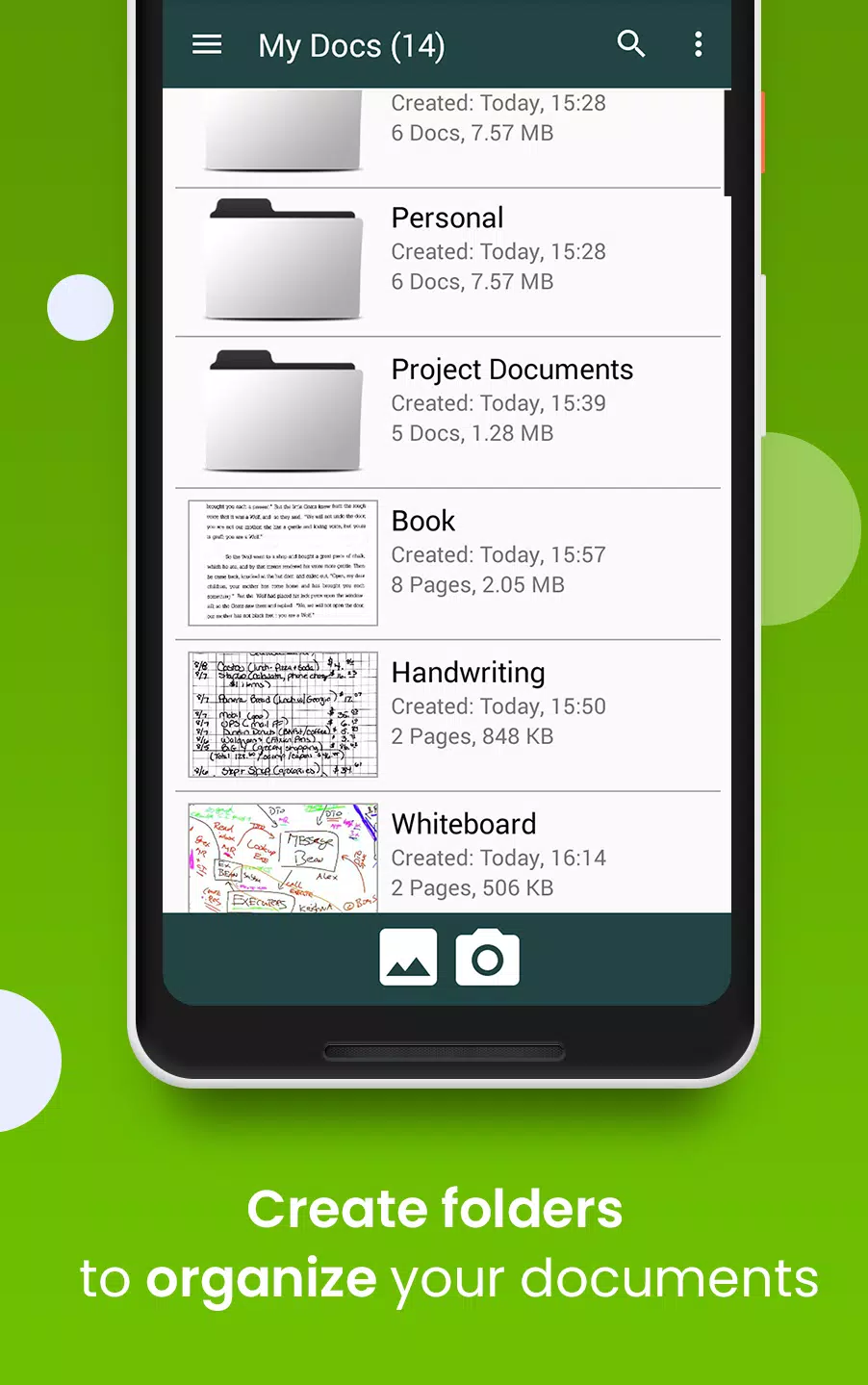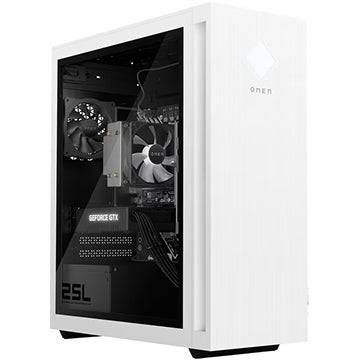Transform your smartphone into a powerful mobile scanner with Clear Scanner: Free PDF Scans! This app delivers high-quality document scanning with a single touch. Quickly scan documents, images, receipts, books, and more, converting them instantly into PDF or JPEG formats for easy sharing.
Ideal for students and professionals alike, Clear Scanner boasts superior image quality, making text easily readable. The app intelligently detects document corners for precise scanning and allows for custom cropping. Enhance your scans with automatic brightness adjustments, shadow removal, and image straightening for pristine results.
Share your scans seamlessly via email, Dropbox, Google Drive, and other cloud services. Clear Scanner offers flexible file management, including folder creation, custom naming, page reordering, and the ability to delete individual pages or entire documents. Choose from various PDF page sizes (Letter, Legal, A4, etc.) and print directly via Cloud Print.
Key Features:
- Smart Scanning: Automatic edge detection and perspective correction.
- High-Speed Processing: Get your scans done quickly.
- Professional Editing: Multiple filters (photo, document, clear, color, B&W), and post-scan editing capabilities.
- Organized File Management: Create folders and subfolders for easy document organization.
- Customizable Naming & Search: Name your files and easily search within the app.
- Flexible Page Management: Add, delete, and reorder pages.
- Versatile Output: Save as PDF or JPEG, email individual pages or entire documents, and print via Cloud Print.
- Cloud Integration: Share directly to Dropbox, Google Drive, OneDrive, and more.
- OCR Text Extraction: Extract text from images for editing and sharing.
- Backup & Restore: Protect your data with manual backup and restore functionality.
- Compact App Size: Download and use without taking up excessive storage space.
Clear Scanner saves you time and money, providing a convenient and efficient scanning solution. Download this free app today and enjoy professional-quality scanning from anywhere!
Version 9.1.6 (October 21, 2024):
- Enhanced document edge detection accuracy.
- Added automatic document capture in the camera screen.
- Improved performance and bug fixes.
Tags : Business