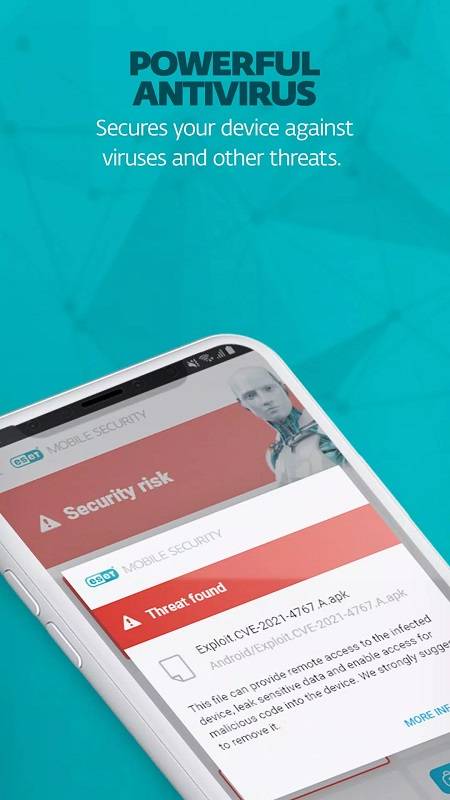ESET Mobile Security & Antivirus: Your Smartphone's Ultimate Shield
In today's digital landscape, smartphones are vulnerable to viruses, scams, and ransomware. ESET Mobile Security & Antivirus provides comprehensive protection, going beyond basic antivirus functionality to safeguard your device. This app acts as a personal security guard for your phone, offering a range of features designed to keep your data and privacy secure.
Key Features:
- Robust Security: ESET offers complete protection against viruses, ransomware, and scams targeting smartphones.
- Advanced Functionality: Beyond antivirus, this app includes features like payment protection, scam app identification, and app locking for enhanced security.
- Find My Phone: Locate, lock, and remotely wipe your lost or stolen phone with ease.
- Network Protection: Safeguard yourself against phishing calls, suspicious websites, and network vulnerabilities.
User Tips for Maximum Protection:
- Regularly scan your phone to detect and remove malware.
- Enable and maintain the "Find My Phone" feature for quick device location.
- Use app locking to protect sensitive applications from unauthorized access.
- Stay informed with the latest security alerts and notifications from ESET.
Conclusion:
ESET Mobile Security & Antivirus is an essential app for security-conscious smartphone users. Its comprehensive protection, user-friendly interface, and advanced features provide peace of mind, ensuring your device remains safe from various online threats. Download ESET today and protect your digital life with confidence.
Tags : Tools