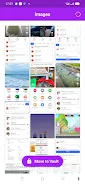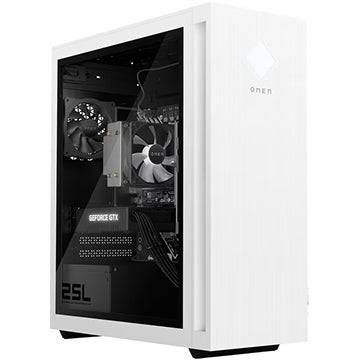Introducing the Photo Vault - Hide Video App: Your Ultimate Privacy Shield
The Photo Vault - Hide Video App is a revolutionary application designed to safeguard the privacy and confidentiality of your photos, videos, and files on your smartphone. With its robust security features, you can rest assured that your sensitive data is protected from unauthorized access.
Unparalleled Security:
- File Vault: Securely store your images, videos, and any other file on your device within a hidden vault. Access is granted only with the correct PIN code, ensuring complete privacy.
- Calculator Hide Photo: The app cleverly disguises itself as a calculator, making it incredibly discreet and secure. Files are automatically moved to the vault, preventing other apps from accessing them.
- Hide Video and Audio: Beyond photos, you can also safeguard your videos and audio files, ensuring all your multimedia content remains private.
- Choose Multi Files: Effortlessly select and hide multiple files simultaneously, making it convenient to secure a large volume of data.
- Hide Documents: Protect your important documents with an extra layer of security, keeping them hidden from prying eyes.
- Easy Restoration of Encrypted Files: Should you forget your PIN code, the app provides a simple recovery process, ensuring you never lose access to your hidden files.
Peace of Mind with Photo Vault - Hide Video:
The Photo Vault - Hide Video App offers a comprehensive solution for safeguarding your private content. Its user-friendly interface and powerful features provide complete peace of mind, knowing your sensitive data is secure.
Download Photo Vault - Hide Video today and experience the ultimate privacy protection for your smartphone!
Contact us at [email protected] for any questions or suggestions. Your privacy is our top priority!
Tags : Tools