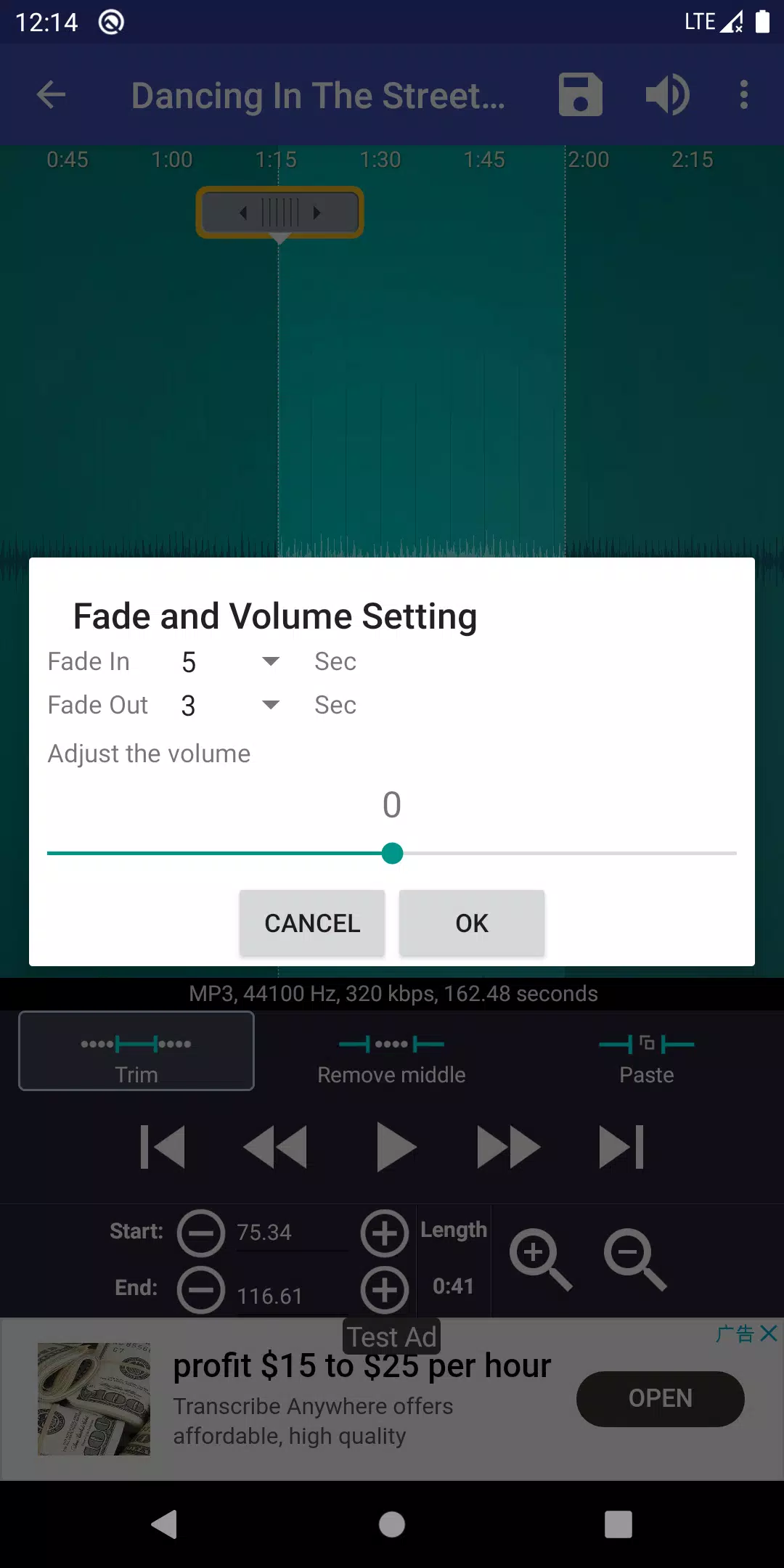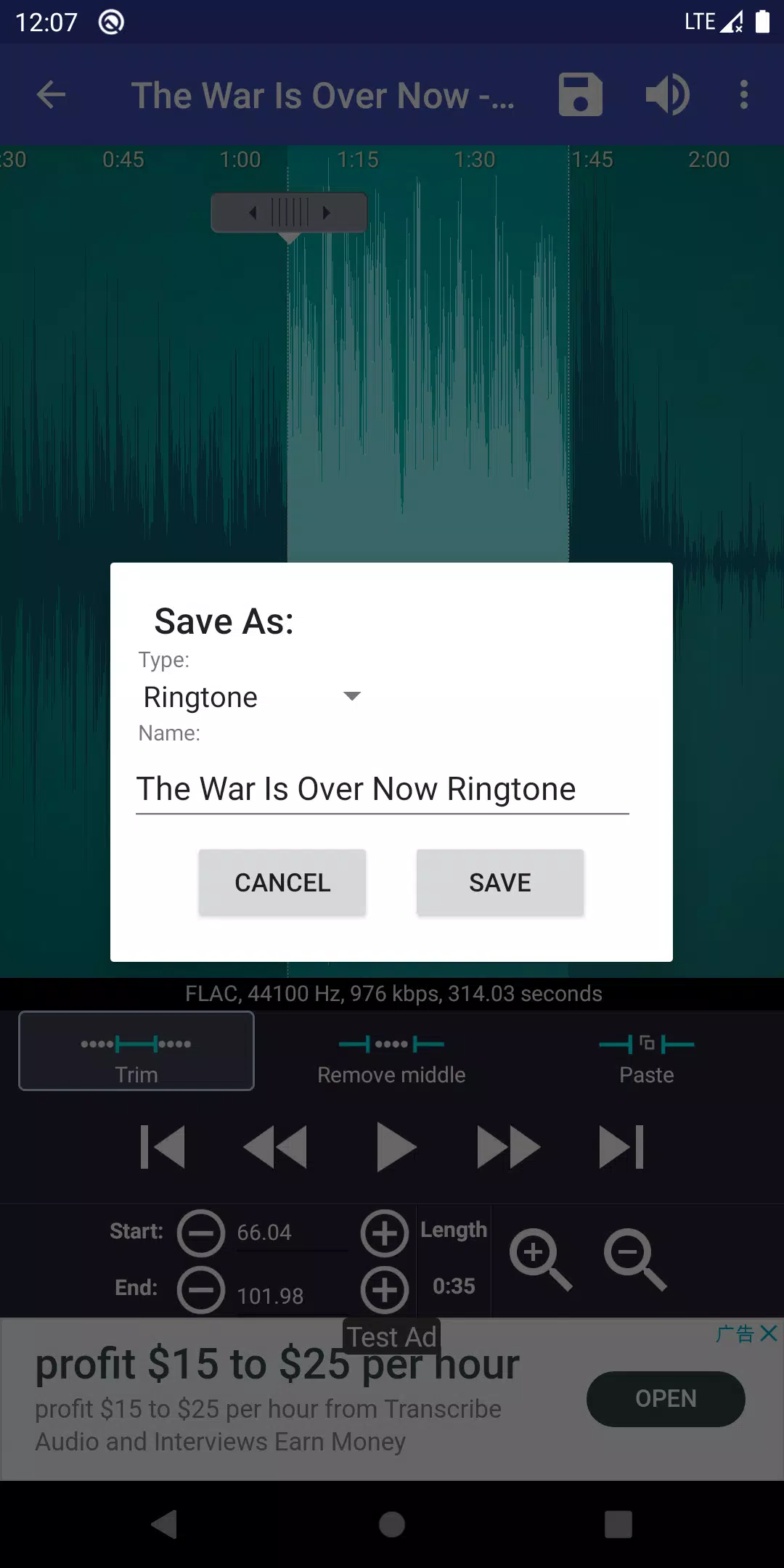Ringtone Maker: Your Personalized Ringtone Creation App
Ringtone Maker lets you craft custom ringtones, alarms, and notifications from your music library or recordings. This free app supports a wide range of audio formats including MP3, FLAC, OGG, WAV, AAC (M4A)/MP4, 3GPP/AMR, and MIDI. Easily select the perfect segment of your audio and save it as a ringtone, alarm, notification, or music file.
Creating unique ringtones is quick and simple. Use the intuitive timeline sliders, start/end recording points, or time stamps to precisely define your clip. This versatile app functions as a music editor, alarm tone maker, ringtone cutter, and notification tone creator. You can even record your own voice or your children's voices and transform them into personalized ringtones or notifications.
Key Features:
- Free ringtone creation and music editing.
- Copy, cut, and paste audio segments for seamless merging of different files.
- Fade in/out and volume adjustment for MP3 files.
- Preview ringtones and assign them to specific contacts.
- Interactive waveform view with adjustable zoom levels.
- Precise selection of audio clips using a touch interface.
- Save clipped audio as new files and categorize them (Music, Ringtone, Alarm, Notification).
- Record new audio for editing.
- Delete unwanted audio files.
- Manage contact ringtones (assign, reassign, delete).
- Sort audio files by Tracks, Albums, or Artists.
- Customizable default save paths for ringtones, notifications, alarms, and music files.
Addressing Google Play Music and Permissions:
Android's music database update can be slow. Use Ringtone Maker's "Scan" function to force an update. Google Play Music isn't directly accessible due to system limitations. As a workaround, download songs from Google Play Music using your phone's Chrome browser (select desktop site) and then import them into Ringtone Maker.
The app requires certain permissions: android.permission.INTERNET, android.permission.READ_PHONE_STATE, android.permission.ACCESS_NETWORK_STATE are needed for ad display and improvement. android.permission.READ_CONTACTS and android.permission.WRITE_CONTACTS are for assigning ringtones to contacts (your contact information is not collected). If you have privacy concerns, consider using the alternative app, Ringpod, which doesn't require contact permissions. android.permission.WRITE_SETTINGS and android.permission.WRITE_EXTERNAL_STORAGE allow saving ringtones to your device.
Additional Resources:
- Paid (Ad-Free) Version: https://play.google.com/store/apps/details?id=com.herman.ringtone.paid
- FAQ: http://ringcute.com/faq.html
- Tutorial: http://www.ringcute.com/tutorial.html
- Ringpod (Alternative App): https://play.google.com/store/apps/details?id=com.herman.ringpod
- Open Source Information: Links to Ringdroid source code, SoundRecorder, Apache License 2.0, and GNU Lesser General Public License are provided in the original text.
Tags : Personalization