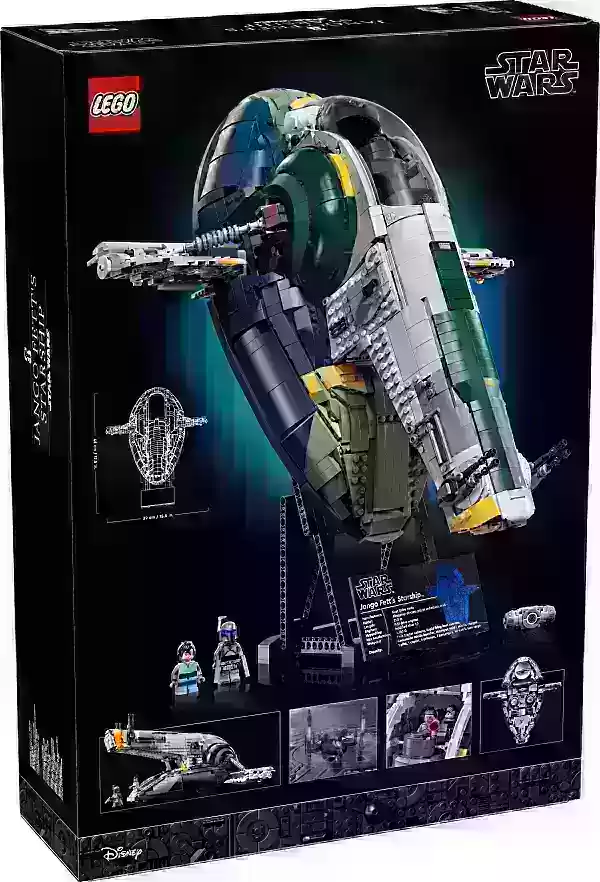Welcome to the ultimate weather companion with our Fully Functional Weather Station. Whether you're using a large screen HD display or your phone, our app caters to your needs with comprehensive weather data. Dive into the world of meteorology with features that include temperature readings, rainfall measurements, atmospheric pressure, and humidity levels. Our station doesn't just stop there; it also offers solar radiation data if your station supports it, along with wind speed and direction for a complete weather analysis.
Stay on top of your local weather with our current conditions widget and forecast weather widget. Not only do we present the current data, but we also record it, allowing you to view historical graphs and understand weather patterns over time. Enjoy the flexibility of dark mode and choose between metric and American standard units for your comfort.
Our app goes beyond outdoor conditions by supporting inside temperature sensors from various sources including Arduino, Netatmo, battery sensors, Bluetooth, zigbee2mqtt, and clientraw. Additionally, leverage your Android device's built-in sensors for pressure, temperature, humidity, and light readings. Automatic location updates via WiFi or GPS ensure that you're always getting the most relevant weather data for your area.
Experience the convenience of sunrise and sunset times, and customize your home screen with up to four widgets, including lock screen options. Let our talking clock and weather announcement feature keep you informed hands-free. Our app is compatible with a wide range of service providers, including Ambient Weather, Davis, NOAA, Weather Online, Open Weather Map, Yahoo Weather, BOM Australia, Norway Weather, Netatmo, Arduino (HTTP JSON), Mesowest, ClientRaw, PWS, and Ecowitt.
If you encounter any difficulties with the app, try clearing the data by navigating to Android Settings > Application Manager > Weather Station > Clear data. This action resets the app's configuration and can often resolve issues. You may need to re-add any widgets to your home screen after this step. For those eager to test new features, you can join our Beta program by pressing the "Become a tester" button at https://play.google.com/apps/testing/com.arf.weatherstation. An update will be available via Google Play following your registration.
We value your feedback, so please send any questions, comments, or bug reports to [email protected] or use the in-app request support form. Our app requires permissions for GPS to configure automatic location, WiFi for communication with weather services, and storage for importing and exporting user preferences.
What's New in the Latest Version 8.3.7
Last updated on Oct 28, 2024
We've rolled out minor bug fixes and improvements in version 8.3.7. Update to the latest version to experience these enhancements firsthand!
Tags : Weather