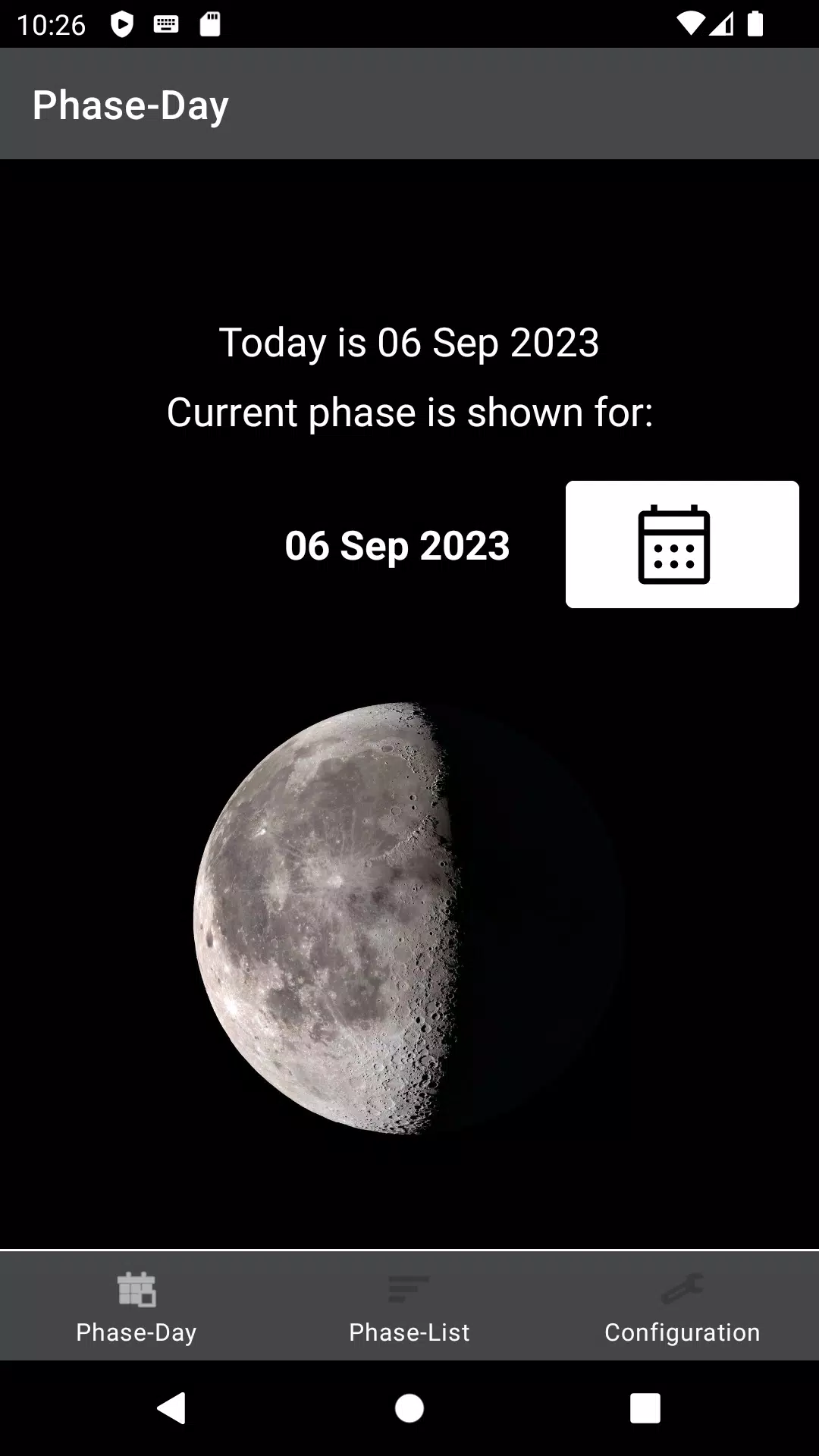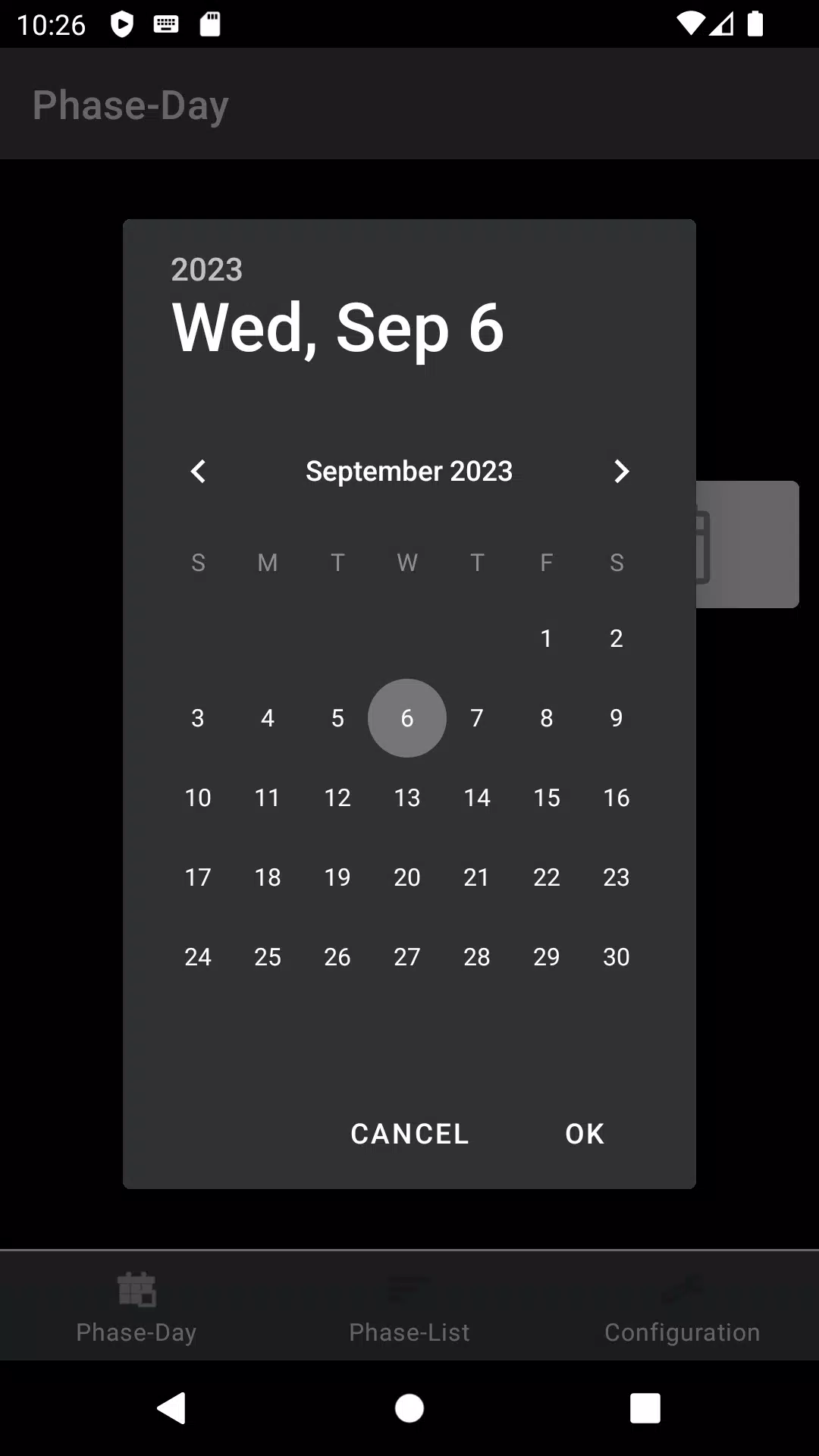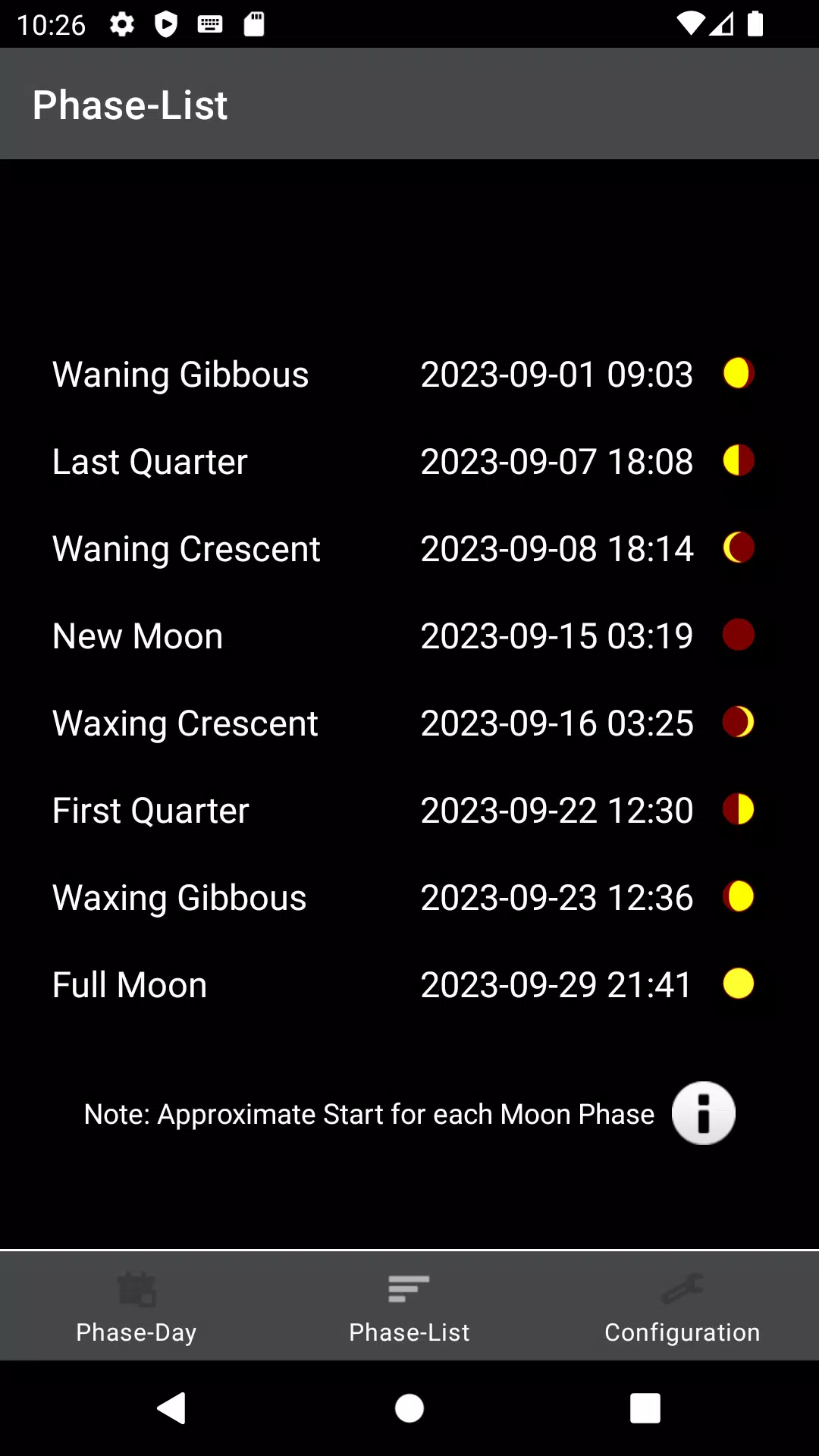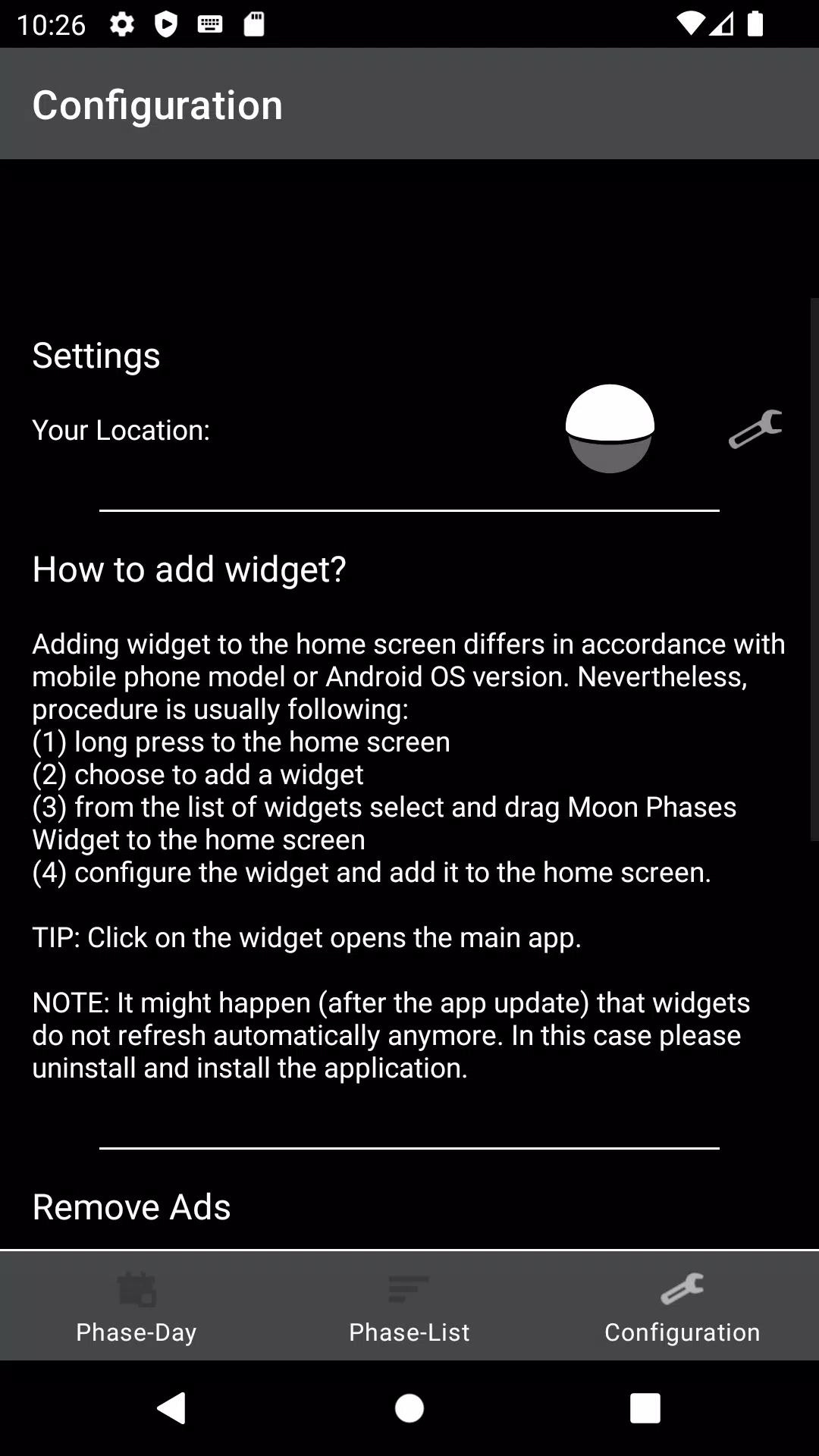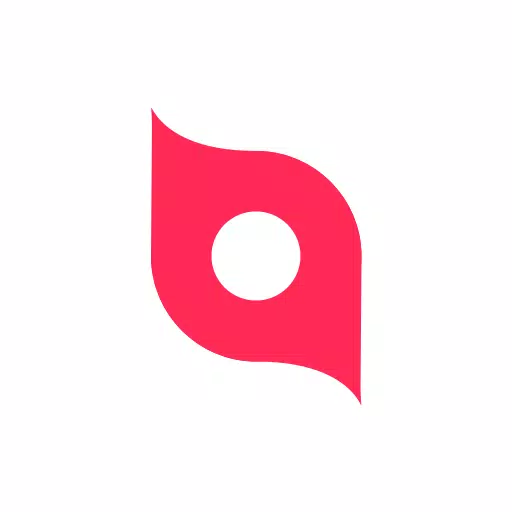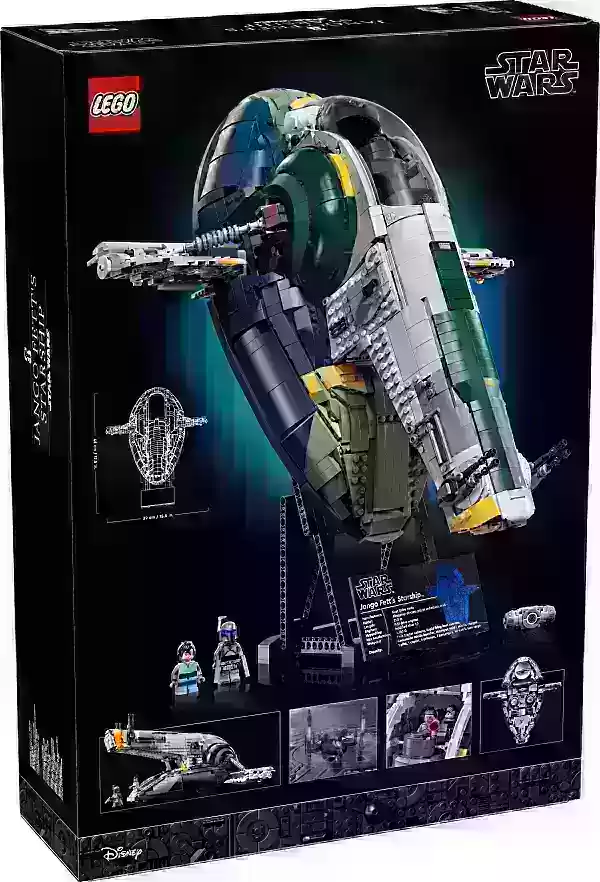If you're fascinated by the celestial dance of the moon, the Moon Phases app is your perfect companion. This app not only displays the approximate moon phase for today but also allows you to explore the moon's phases for any selected date. However, the real star of the show is the widget designed for your home screen, providing you with an at-a-glance view of today's moon phase.
Adding the Moon Phases Widget to your home screen is a straightforward process, though it may vary slightly depending on your mobile phone model or Android OS version. Here's how you typically do it:
- Long press on your home screen until the options appear.
- Select the option to add a widget.
- From the list of available widgets, find and select the Moon Phases Widget, then drag it to your desired spot on the home screen.
- Configure the widget as needed and place it on your home screen.
TIP: Tapping on the widget will open the main app, allowing you to delve deeper into the lunar calendar.
NOTE: After an app update, you might notice that the widgets do not refresh automatically. If this happens, simply uninstall and then reinstall the application to get everything back on track.
Tags : Weather